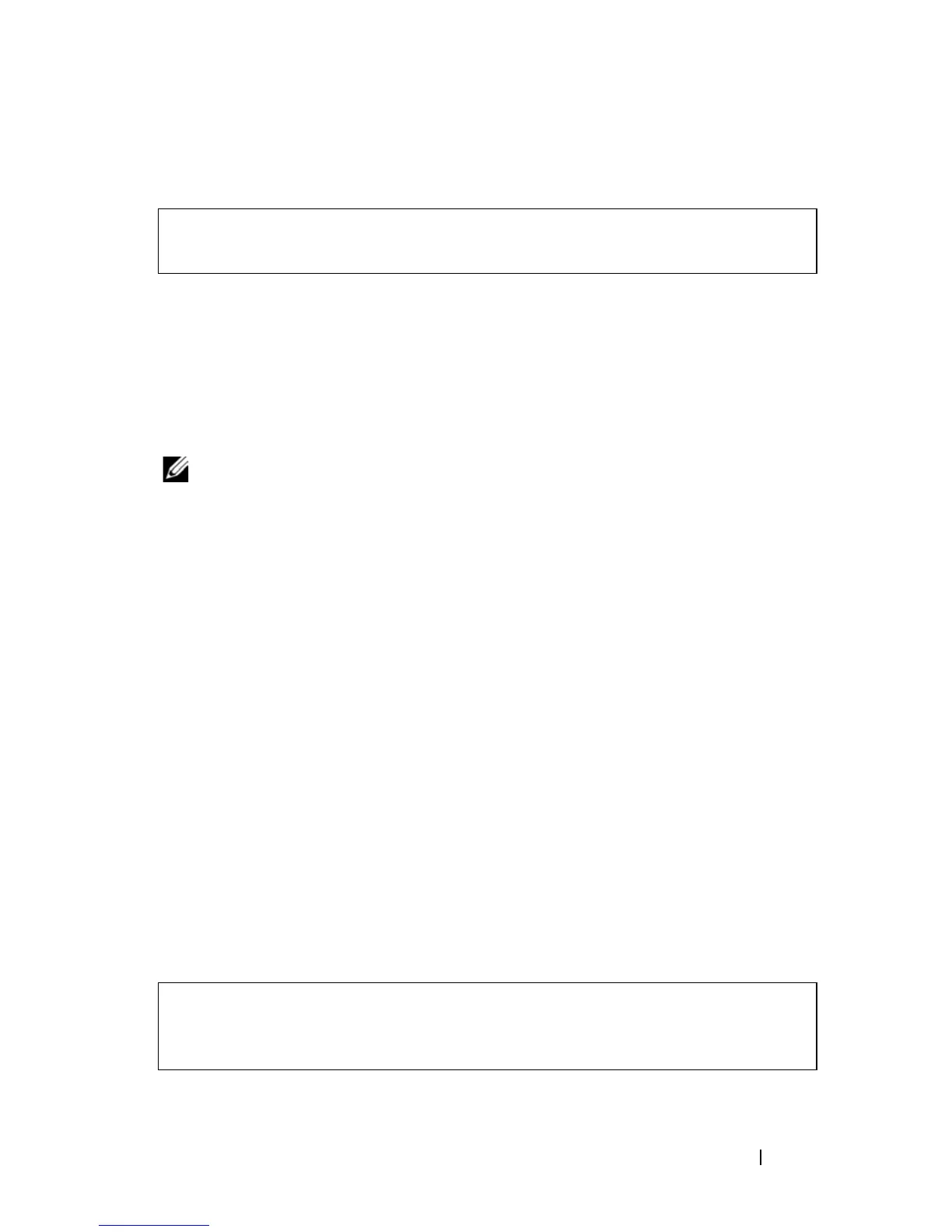Dell PowerConnect 55xx Systems User Guide 77
To download software through the Startup menu:
1
From the Startup menu,
press [1]
. The following prompt is displayed:
2
When using the HyperTerminal, click
Transfer
on the HyperTerminal
Menu Bar and select
Send File
.
3
In the
Filename
field, enter the file path for the file to be downloaded.
4
Ensure that the Xmodem protocol is selected in the
Protocol
field.
5
Press
Send
. The software is downloaded.
NOTE: After software download, the device reboots automatically.
Erase FLASH File - Option[2]
In some cases, the device Startup Configuration file must be erased. If the
configuration is erased, all parameters configured via CLI, web-management
or SNMP must be reconfigured.
To erase the device configuration in the Startup Configuration file:
1
From the Startup menu,
select [2]
. The following message is
displayed:
Warning! About to erase a Flash file.
Are you sure (Y/N)?
2
Press
Y
. The following message is displayed.
Write Flash file name (Up to 8 characters, Enter for
none.):
3
Enter
config
("config" is the standard name for the Startup configuration
file although you can use any name).
The following is displayed:
Downloading code using XMODEM
!!!!!!!!!!!!!!!!!!!!!!!!!!!!!!!!!!!
File config (if present) will be erased after system
initialization
======== Press Enter To Continue ========
