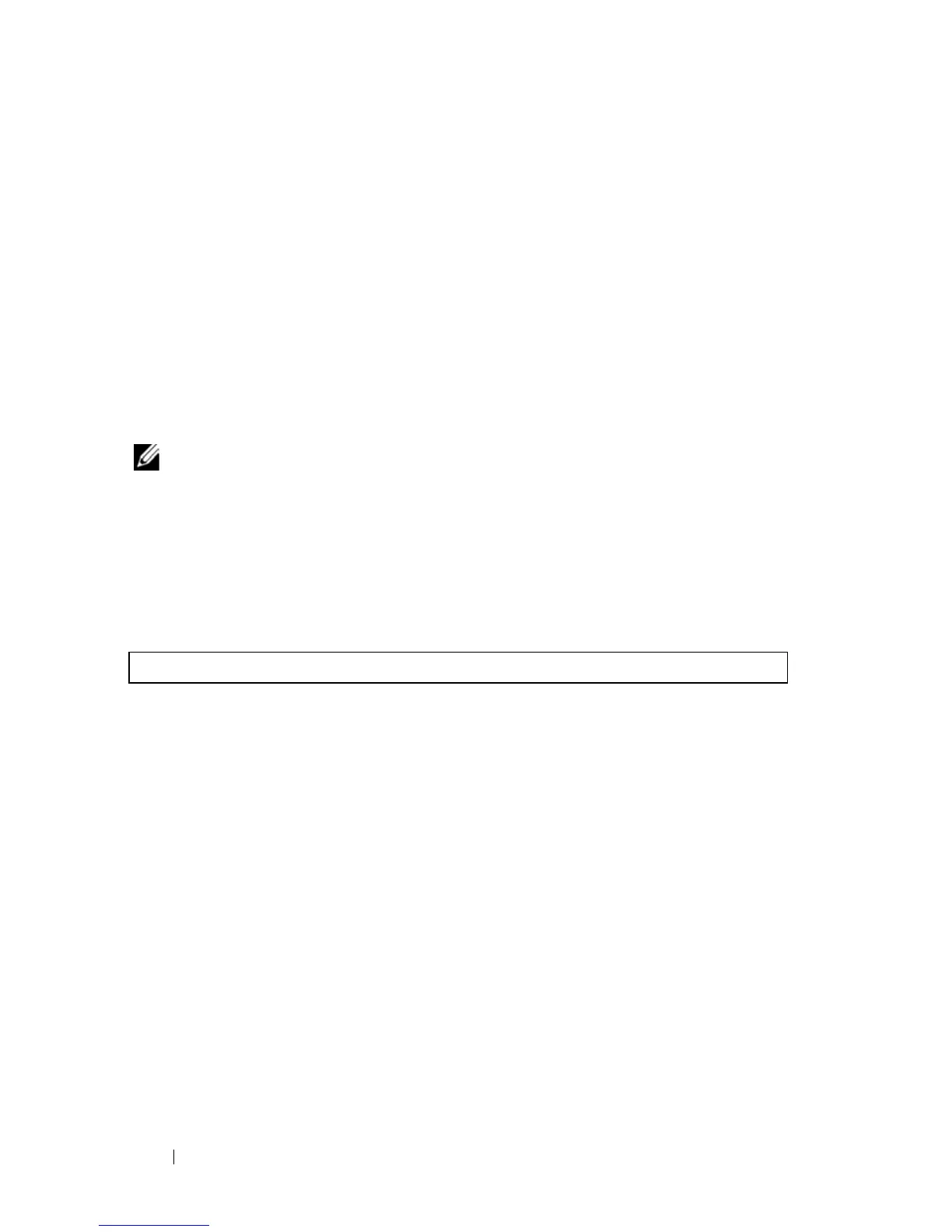78 Dell PowerConnect 55xx Systems User Guide
The configuration is erased when the system is reset.
Password Recovery - Option[3]
If a password is lost, the Password Recovery procedure can be called from the
Startup menu. The procedure enables entry to the device a single time
without entering a password.
To recover a lost password when entering the local terminal only:
1
From the
Startup
menu, select
[3]
.
2
Continue the regular startup by logging in without a password.
3
Enter a new password or press 'ESC' to exit.
NOTE: To ensure device security, reconfigure passwords for applicable
management methods.
Set Terminal Baud-Rate - Option[4]
To set the terminal baud-rate:
1
Ty p e
[4]
and press
<Enter>
.
2 Enter the new baud rate. The following is displayed:
Note that after this step, your terminal will no longer respond. Adjust your
terminal speed to the configured one.
Stack Menu - Option[5]
To configure the stack, type [5] and press <Enter>.
For more information, see "Assigning Unit IDs" on page 48.
Set new device baud-rate: 38,400
