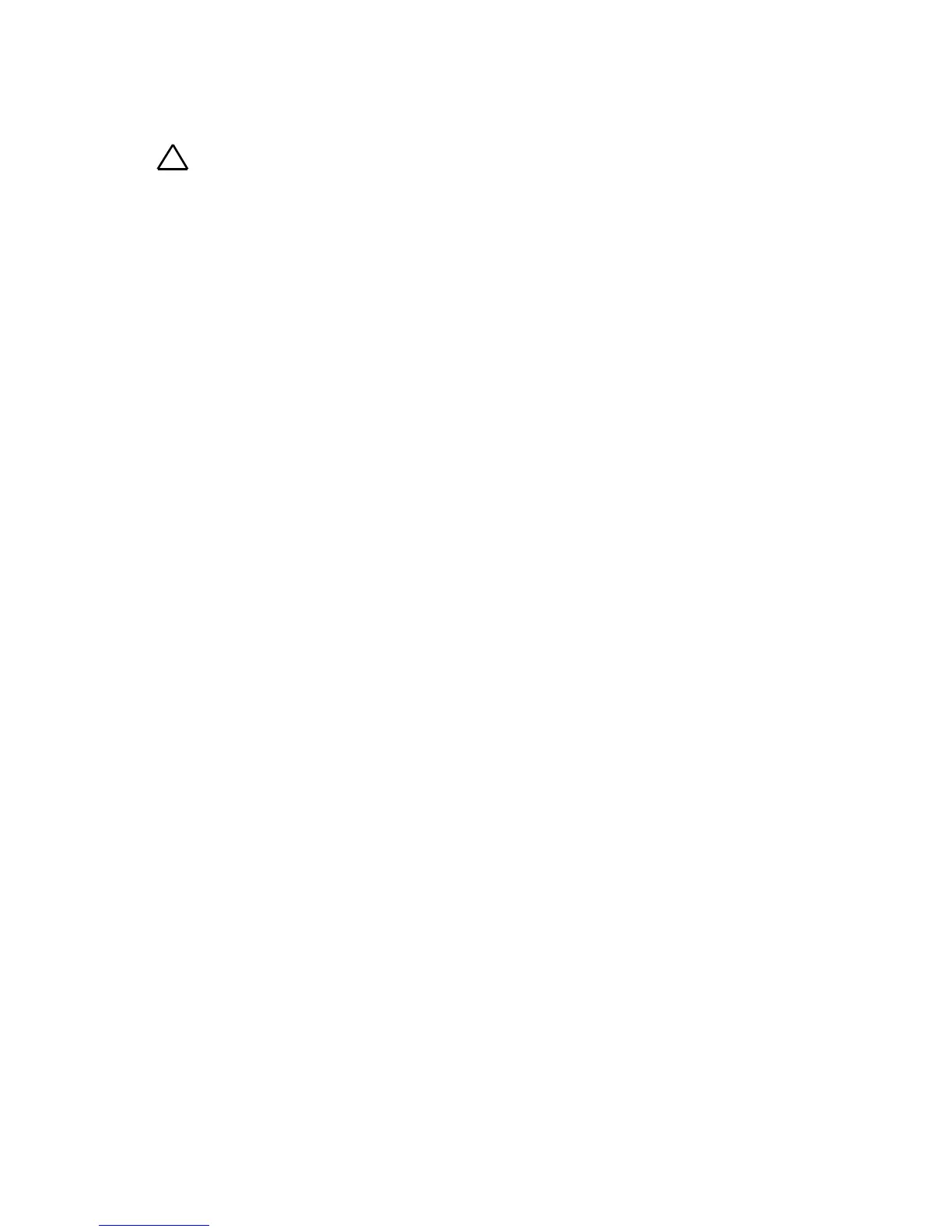CAUTION: Using excess thermal grease can cause grease to contact the
processor shield, which can cause contamination of the processor socket.
8 Place the heat sink on the processor. See Figure 3-11.
9 Using a Phillips screwdriver, tighten the heat-sink retention screws. See
Figure 3-11.
10 Replace the system-board assembly. See "Installing a System-Board
Assembly" on page 143.
11 Reconnect the system to its electrical outlet and turn on the system,
including any attached peripherals.
12 Press <F2> to enter the System Setup program, and check that the
processor information matches the new system configuration. See
"System Setup Options at Boot" on page 58.
