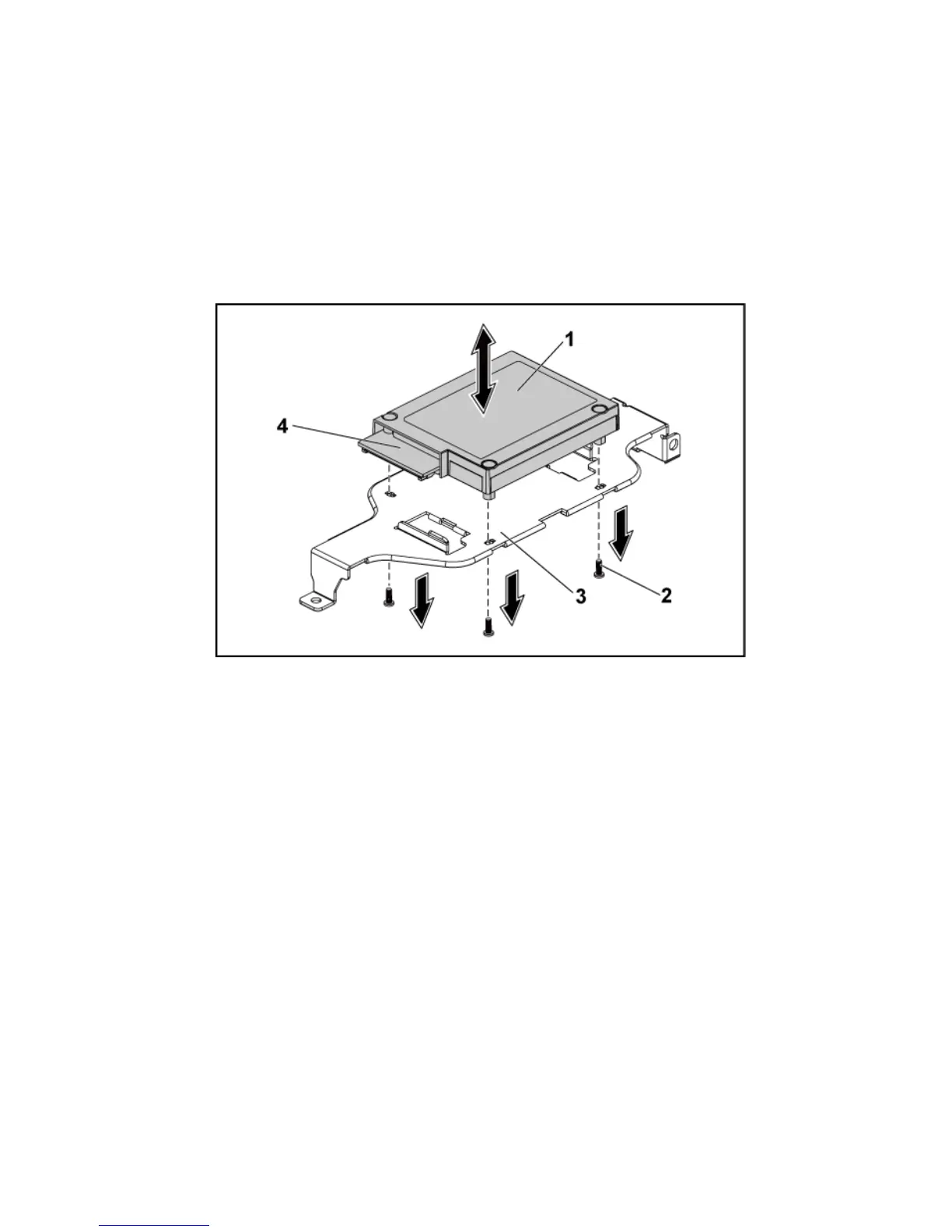Installing System Components | 183
7 Remove the screws securing the LSI 9265-8i RAID battery to the
LSI9265-8i RAID battery carrier. See Figure 3-32.
Lift the LSI 9265-8i RAID battery carrier away from the LSI9265-8i
RAID battery carrier. See Figure 3-32.
Installing the LSI 9265-8i RAID Battery
1 Place the LSI 9265-8i RAID battery in position on the LSI 9265-8i
RAID battery carrier. See Figure 3-32.
2 Replace the screws securing the LSI 9265-8i RAID battery to the LSI
9265-8i RAID battery carrier. See Figure 3-32.
3 Install the LSI 9265-8i RAID battery into the LSI 9265-8i RAID battery
carrier. See “Installing the LSI 9265-8i raid Battery” on page 181.
4 Reconnecting the cable connecting to the LSI 9265-8i card.
5 When replacing the LSI 9265-8i RAID battery for 1U node, skip to step
9; for 2U node, continue the steps.
6 Replace the interposer-extender tray. See “Removing the Interposer
