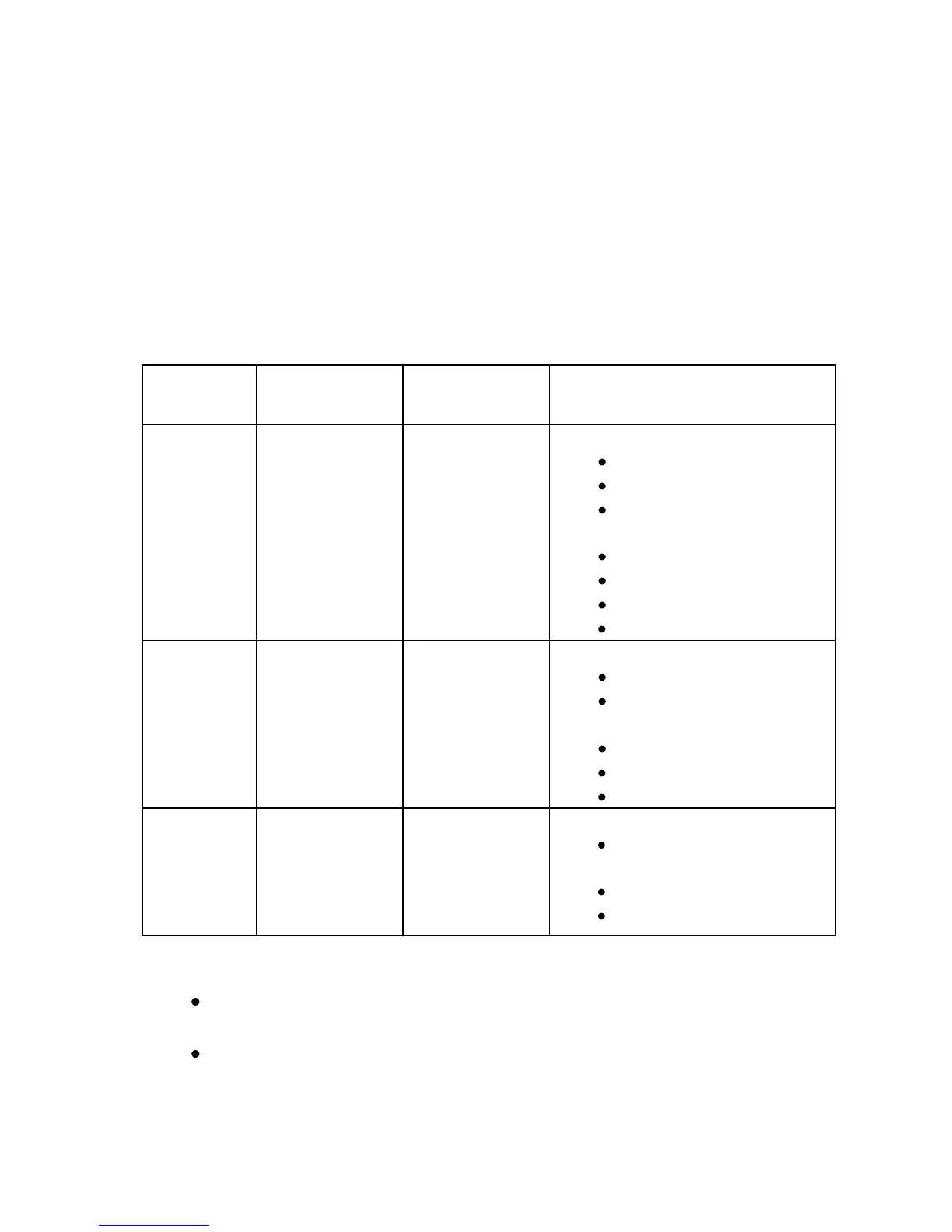164 | Installing System Components
Raid Card
The installation and removal procedures and cable routing for the Raid
Cards including LSI 9265-8i with BBU, LSI 9210-8i HBA and LSI 9285-8e
with BBU are similar; please refer to the indications for details.
Summary of LSI 9265-8i with RAID Battery, LSI 9210-8i HBA and LSI
9285-8e with RAID Battery
Card Removal
and Installation
BBU Removal
and Installation
LSI 9265-8i
with RAID
Battery
See “LSI 9265-8i
RAID Battery”
Cable required for 1U Node:
Mini-SAS cable
Mini-SAS /SGPIO cable
RAID battery cable
Cable required for 2U Node:
Mini-SAS /SGPIO cable
Mini-SAS cable
RAID battery cable
Power cable
Same as LSI
9265-8i, see “LSI
9265-8i Card”
Cable required for 1U Node:
Mini-SAS cable
Mini-SAS /SGPIO cable
Cable required for 2U node:
Mini-SAS cable
Mini-SAS /SGPIO cable
Power cable
LSI 9285-8e
with RAID
Battery
Same as
Expansion-Card,
see Figure 3-16
and Figure 3-19
Same as LSI
9265-8i, See “LSI
9265-8i RAID
Battery”
Cable required for 1U Node:
RAID battery cable
Cable required for 2U Node:
RAID battery cable
Power cable
Cable Routing
For cable routing inside 1U node, see “Cable Routing for LSI 9265-
8i Card (1U Node)”.
For cable routing inside 2U node, see “Cable Routing for LSI 9265-
