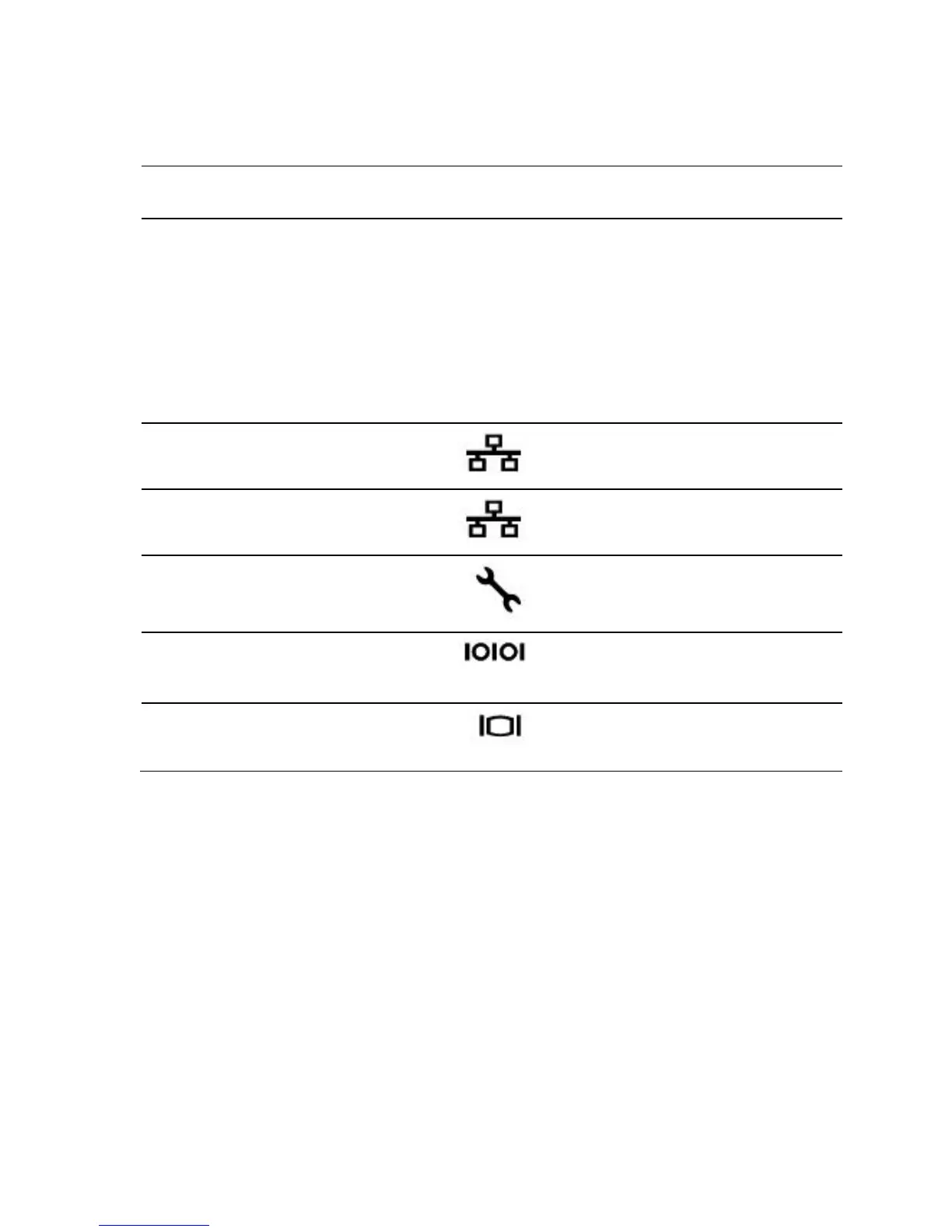Both the systems management
software and the identification
buttons located on the front can
cause the indicator to flash blue
to identify a particular system
and system board. Lights amber
when the system needs attention
due to a problem.
