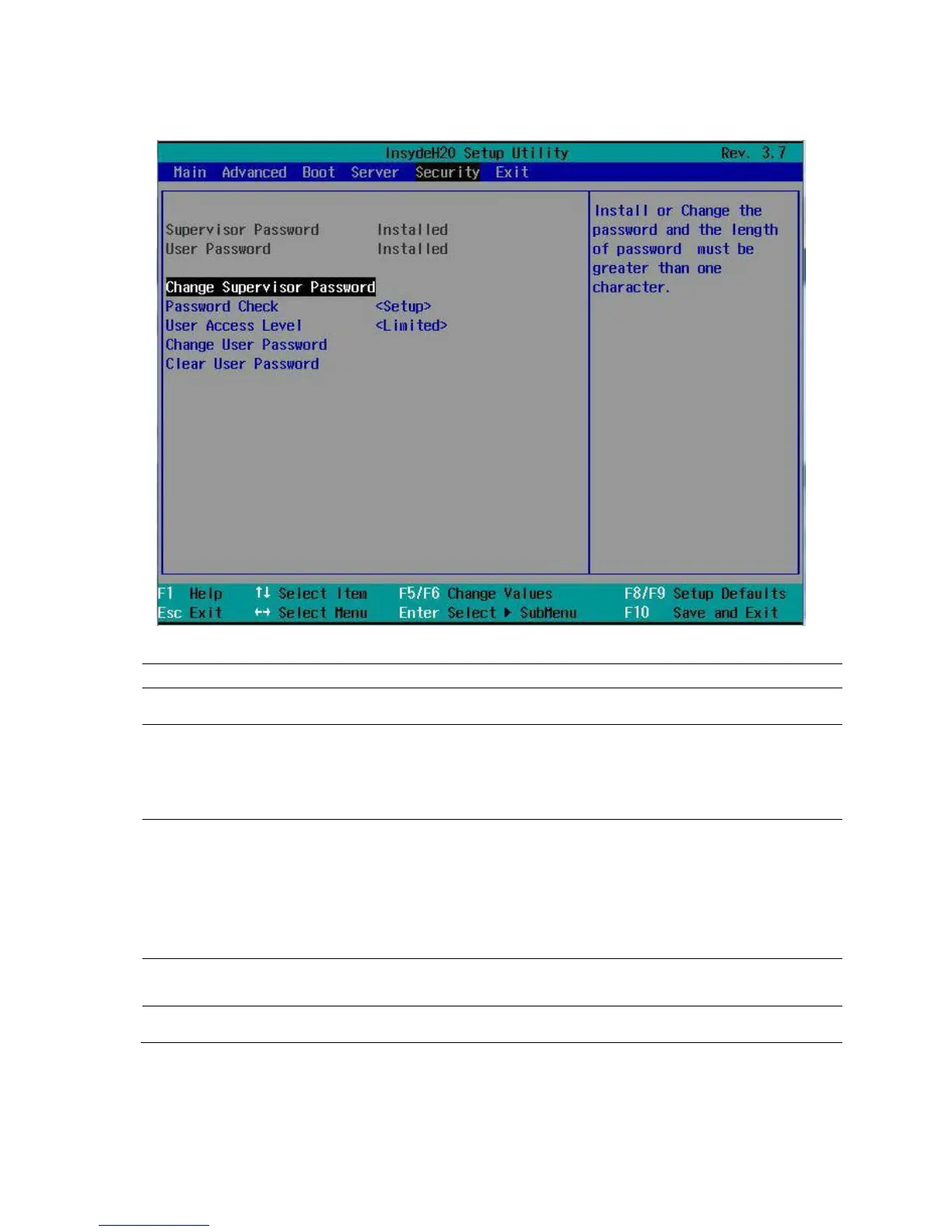90 | Installing System Components
Change Supervisor Password
Install or change the password.
Password Check
(Setup default)
Always: System will ask input password on POST time.
Setup: System will ask input password when goes to
Setup utility.
User Access Level
(Limited default)
Limited: Only limited fields can be changed.
No Access: Prevent user access to setup utility.
View Only: Access to setup utility allowed but the
fields cannot be changed.
Full: Any field can be changed except the Supervisor
password.
Installs or changes the password and the length of
password must be greater than one character.
