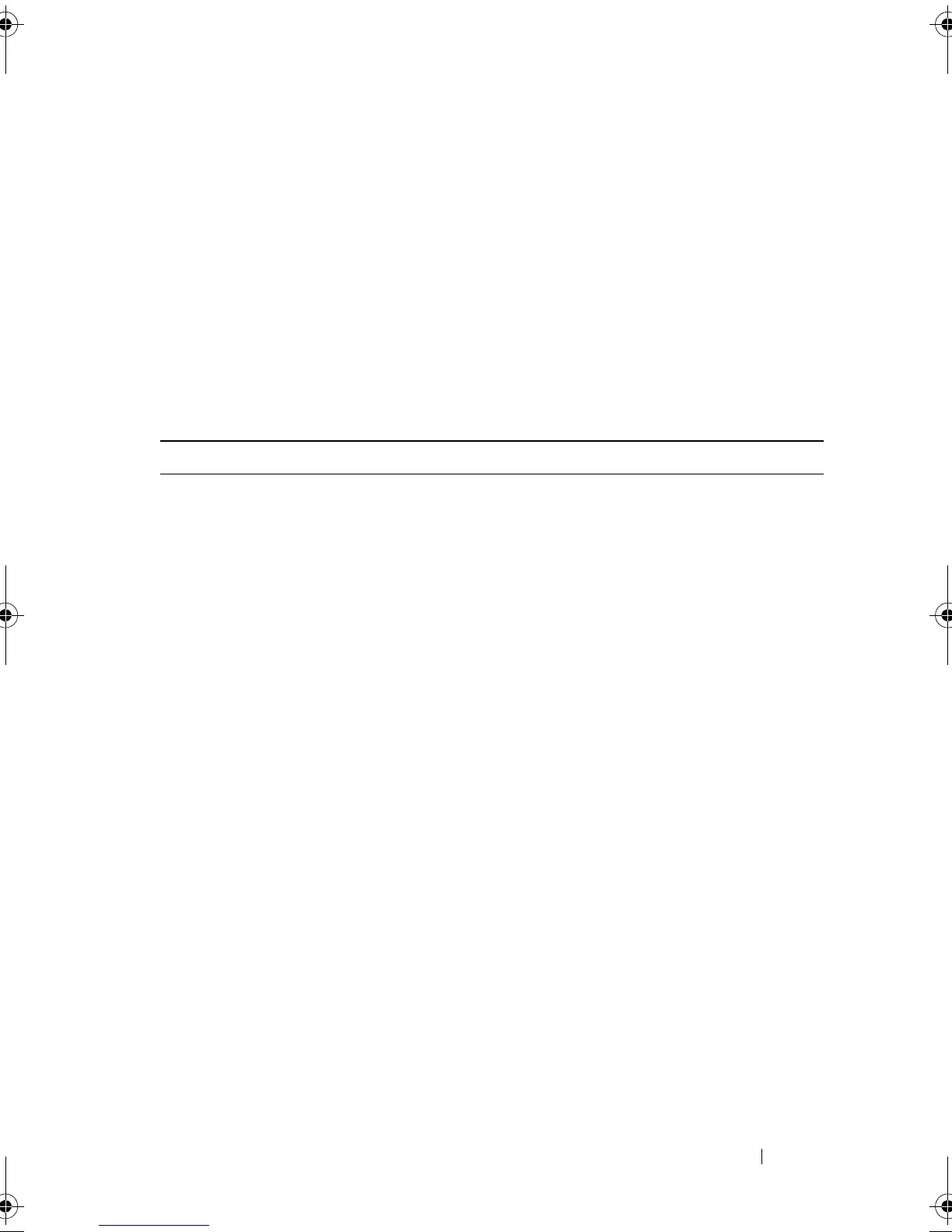Script Commands 141
User-Defined Number of Physical Disks
activate storageArray feature=remoteReplication
repositoryRAIDLevel=(1 | 5 | 6)
repositoryPhysicalDiskCount=numberOfPhysicalDisks
repositoryDiskGroupUserLabel=[diskGroupName]
physicalDiskMediaType=(HDD | SSD | unknown |
allMedia)
physicalDiskType=(SAS)
[enclosureLossProtect=(TRUE | FALSE)]
Parameters
Parameter Description
repositoryRAIDLevel The RAID level for the replication
repository virtual disk. Valid values are 1, 5,
or 6.
repositoryPhysicalDisks The physical disk for the replication
repository virtual disk. For high capacity
physical disk enclosures, specify the
enclosure ID value and the slot ID value
for each physical disk that you assign to
the replication repository virtual disk. For
low capacity physical disk enclosures,
specify the enclosure ID value and the slot
ID value for each physical disk that you
assign to the replication repository virtual
disk. Enclosure ID values are 0 to 99. Slot
ID values are 1 to 32. Enclose the
enclosure ID values and the slot ID values
in parentheses.
repositoryDiskGroupUserLabel The alphanumeric identifier (including -
and _) that you want to give the new disk
group in which the replication repository
virtual disk will be located. Enclose the
disk group identifier in square brackets ([
]).
book.book Page 141 Wednesday, June 8, 2011 12:20 PM
