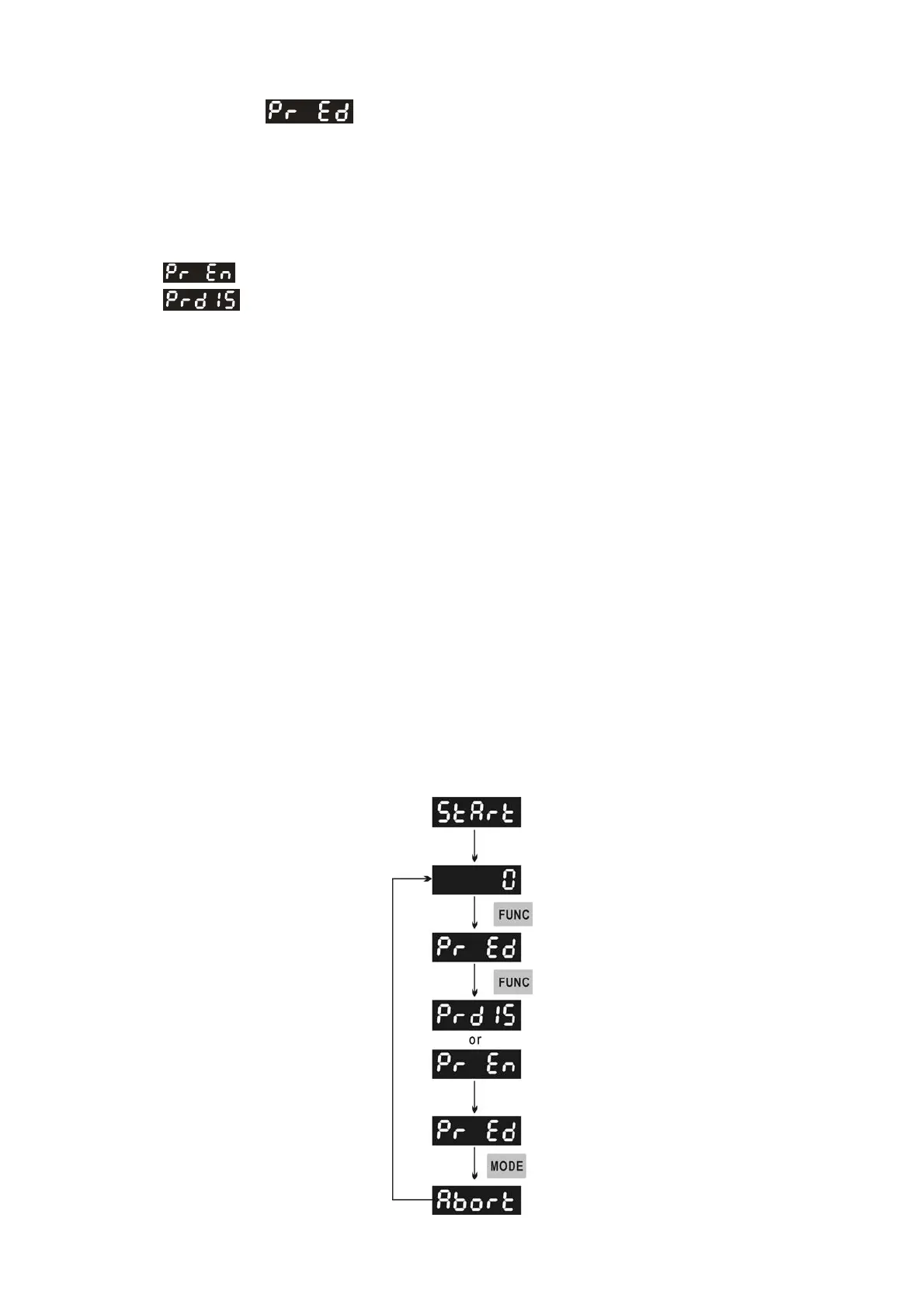Chapter 4 Display and Operation|ASDA-B Series
Revision January 2009 4-25
Fast Edit Mode ( Fast Editing Function)
1. When the power is applied to the AC servo drive, the digital keypad will enter into the monitor
mode first.
2. In monitor mode, pressing FUNC key once can switch to Fast Edit mode.
3. In Fast Edit mode, pressing FUNC key can enable and disable Fast Editing function. When
display on the LED display, it indicates Fast Editing function is enabled. When
display on the LED display, it indicates Fast Editing function is disabled.
4. In Fast Edit mode, the users can enable or disable the Fast Editing function and browse through
the parameters that have been edited before.
5. In Fast Edit mode, when Static Auto-tuning function is enabled, the users can input the value of
responsiveness (frequency width), motor load inertia and stiffness directly.
6. In Fast Edit mode, when Dynamic Auto-tuning function is enabled, the users can input the value
of motor rotation number, motor rotation frequency, motor rotation time and responsiveness
directly.
7. Static Auto-tuning function only can be enabled in Manual mode (P2-32 is set to 0). If it is
enabled in AutoMode, an error message may display.
8. Dynamic Auto-tuning function only can be enabled in AutoMode (P2-32 is set to 1 or 2). If the
users want to use the Dynamic Auto-tuning function in Manual mode, please press MODE key
to skip the fourth step, which is the step used to specify the responsiveness.
9. In Fast Edit mode, pressing MODE key once can return to the previous display and finally exit
the Fast Edit mode (Please see Figure 4.12 below).
Figure 4.12