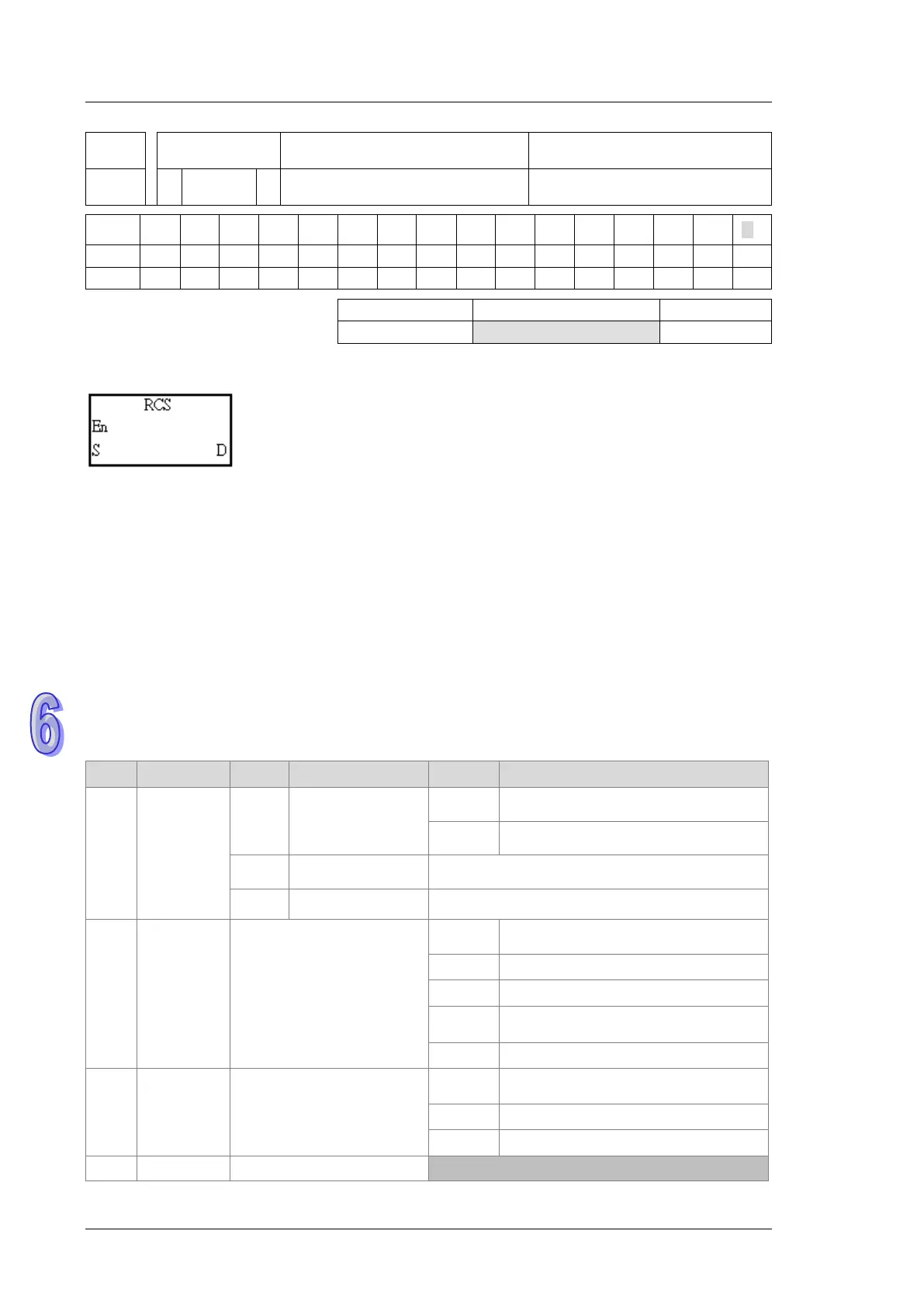AH500 Programming Manual
6-550
API
Operand Function
2901 RCS
S,D
Reading / setting redundant
system data
X Y M S T C HC D L SM SR E K 16# “$” DF
16-bit instruction (5 steps)
Symbol:
S
Redundant system
data type
Word
D
data and operation
Word
Explanation:
1. This instruction is for Redundant CPU Module AHCPU560-EN2.
2. RCS instruction is used to read the Standby CPU information in redundant mode. You can also use this
instruction to set the system ID.
3. The operand S occupies two consecutive devices, S and S+1.
4. The operand D occupies two consecutive devices, D and D+1.
5.
The setting value in the operand S should be in the range of 0-3.
6. Before this instruction is used, you need go to ISPSoft -> HWCONFIG -> CPU -> System ->
Redundancy to enable redundancy system.
Codes Descriptions
S Description S+1 Description D Description
0 System ID
0 Read the CPU ID
1 The system ID is A.
2 The system ID is B.
1 Set the CPU ID to A Idle
2 Set the CPU ID to A Idle
1 Standby CPU
Idle
1 Under identification check
2 A successful switchover
3 Redundant function is not enabled.
4
Standby CPU not passing the
identification check
5 Standby CPU does not exist
2 Power module
Idle
1 Normal power module
2 1
st
power module abnormal
3 2
nd
power module abnormal
D: Master CPU ; D+2: Standby CPU
