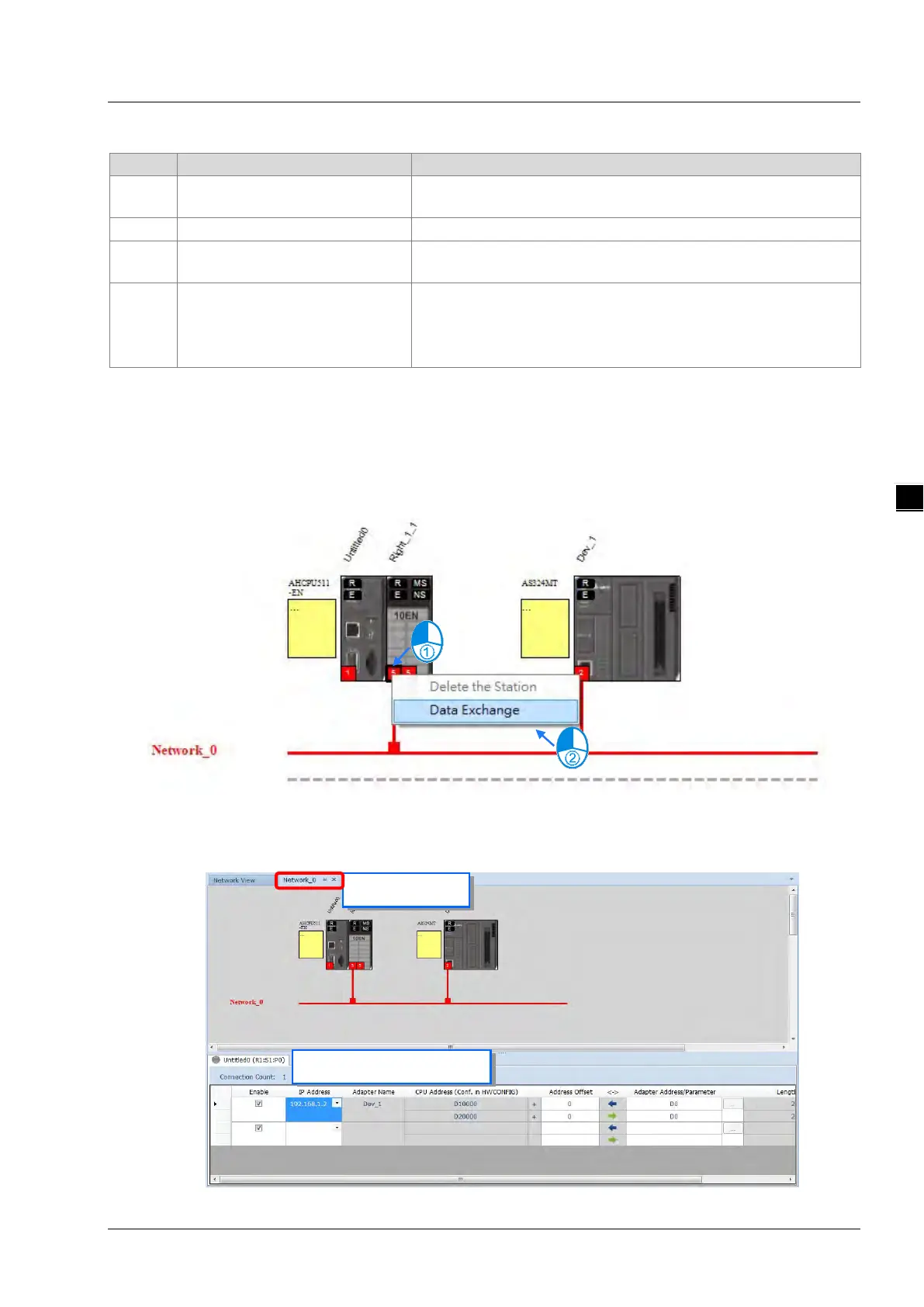Chapter 4 EIP Builder
4-25
Requested Packet Interval (RPI)
RPI setup: via the I/O connection to connect to EtherNet/IP to
exchange data at regular time intervals, unit: ms
Communication mode setup: Multicast or Point-to-Point
Timeout
Timeout setup; set up the timeout time according to the RPI or the
Trigger Mode
Trigger Mode: Cyclic, Change of State, and Application
Cyclic: renew data cyclically
Change of State: renew data once there is any change
Application: renew data according to the product setup
Operation Steps:
1. Create a data mapping table (※):
Click to select the Scanner Ethernet COM port that you’d like to perform the data mapping and then
right-click to see the options. Click Data Exchange to open the Data Mapping Table.
After the selection is made, the system will create a Data Mapping Tab, shown as Network_0.
Network_0 Data Mapping Table
