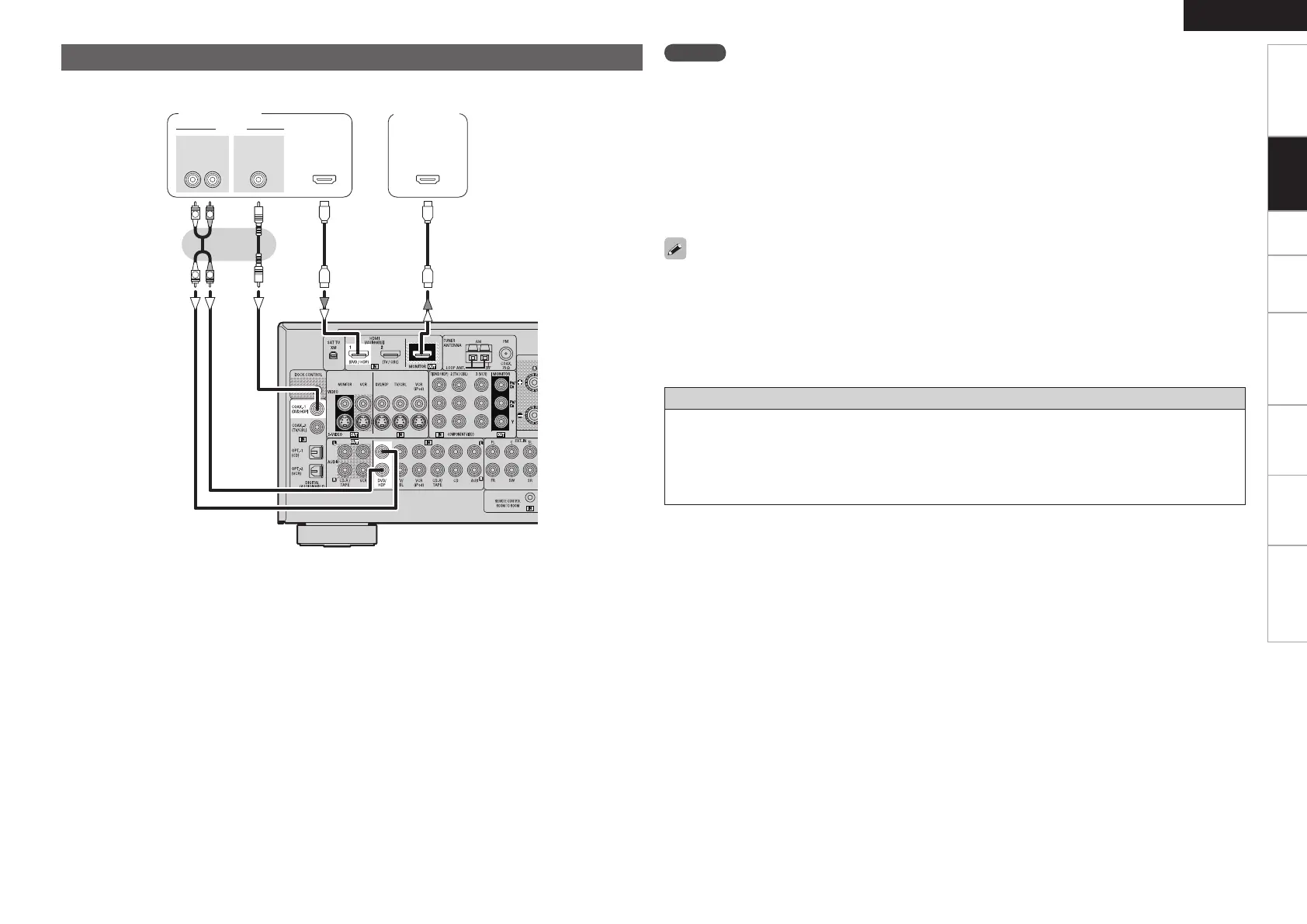0
Getting Started Setup Playback Remote Control Multi-Zone Information Troubleshooting
ENGLISH
With HDMI connections, the video and audio signals can be transferred with a single cable.
065
)%.*
*/
)%.*
"6%*0
"6%*0
3-
065 065
$0"9*"-
R
L
R
L
MonitorDVD player
b The AVR-1508 is equipped for HDMI version 1.3a. This version is compatible with other versions, allowing
connection to all components equipped with an HDMI connector.
b The AVR-1508 is compatible with 30- and 36-bit Deep Color.
b The AVR-1508 can be connected to a device equipped with an HDMI output connector using an HDMI
cable.
b The AVR-1508 is compatible with HDMI Ver. 1.3a Deep Color and xvYCC.
• The audio and video signals input to the AVR-1508’s HDMI input connector are output unchanged from
the HDMI output connector. Because of this, the sound is output from the monitor connected using the
HDMI connectors, but in order to take full advantage of the AVR-1508's playback sound, turn the TV’s
volume down.
• If the connected monitor or DVD player only has a DVI-D connector, use an HDMI/DVI converter cable.
When using a DVI cable, no audio signals are transmitted.
• Use a Deep Color compatible cable for connection to Deep Color compatible devices.
When connecting with an HDMI/DVI converter cable (adapter)
• HDMI video signals are theoretically compatible with the DVI format.
When connecting to a monitor, etc., equipped with a DVI-D connector, connection is possible using an
HDMI/DVI converter cable, but depending on the combination of components in some cases the video
signals will not be output.
• When connecting using an HDMI/DVI converter adapter, the video signals may not be output properly
due to poor connections with the connected cable, etc.
NOTE
• The audio signal input to the HDMI input connector cannot be played on the AVR-1508. Input the audio
signal to the digital audio input connector or analog audio input connector.
• The AVR-1508 cannot be controlled from another device via the HDMI cable.
• Video signals are not output if the input video signals do not match the monitor’s resolution. In this case,
switch the DVD player’s resolution to a resolution with which the monitor is compatible.
• Use a cable on which the HDMI logo is indicated (a certified HDMI product) for connection to the HDMI
connector. Normal playback may not be possible when using a cable other than one on which the HDMI
logo is indicated (a non-HDMI-certified product).
• If the monitor or DVD player does not support Deep Color, Deep Color signal transfer is not possible.
• If the monitor or DVD player does not support xvYCC, xvYCC signal transfer is not possible.
Connecting Equipment with HDMI connectors
Connections
