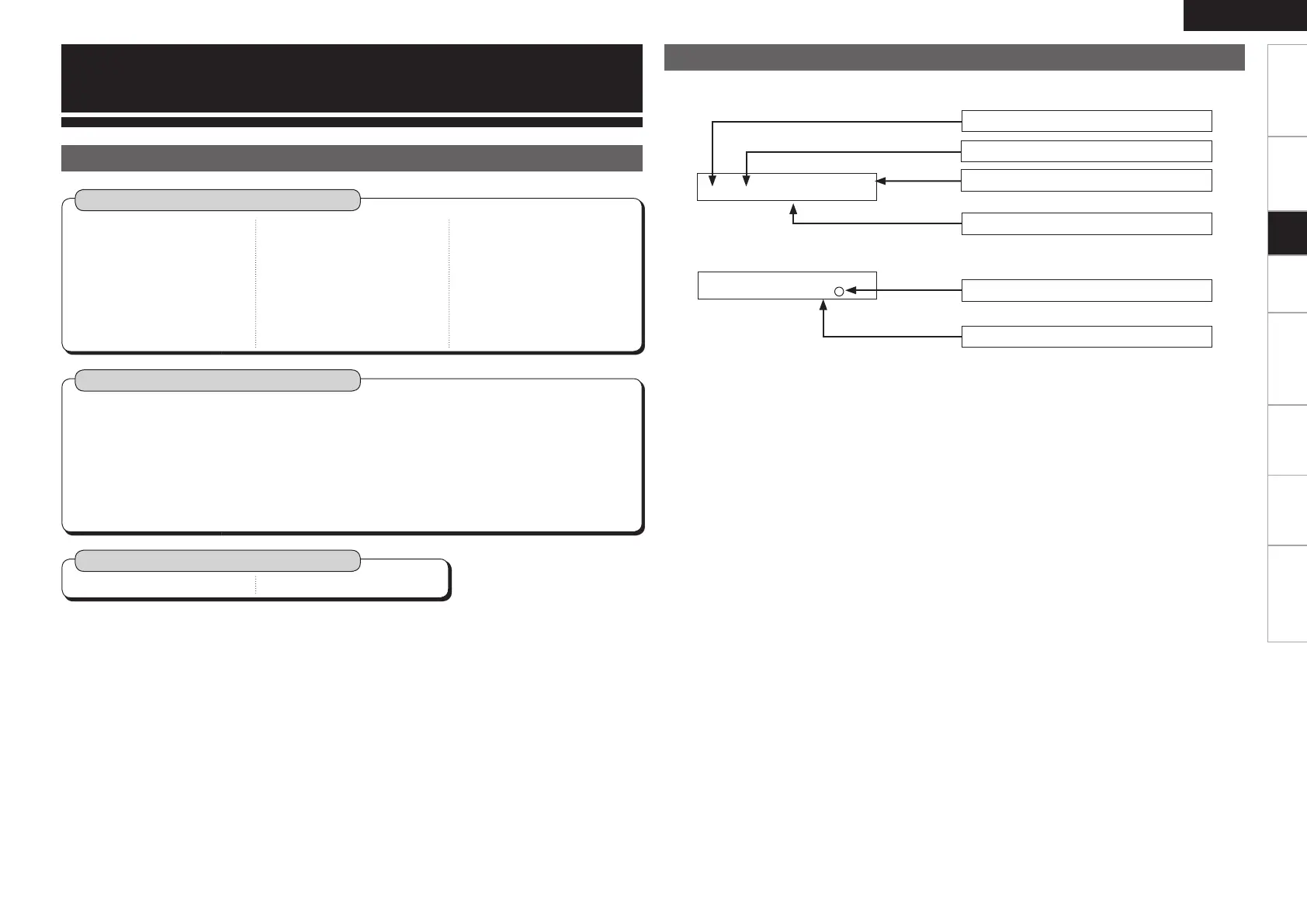Getting Started Connections Playback Remote Control Multi-Zone Information Troubleshooting
ENGLISH
Operations
ENGLISH
Menu Map
System Setup
(vpage 19 ~ 25)
n Speaker Setup
(vpage 20 ~ 22)
• Speaker Confi guration
• Subwoofer Mode Setup
• Distance
• Crossover Frequency
• Test Tone
n Input Setup (vpage 22, 23)
• HDMI In Assign
• Digital In Assign
• iPod Assign
• EXT. IN Subwoofer Level
• Auto Preset Memory
• Antenna Aiming
n Option Setup
(vpage 24, 25)
• Amp Assign
• Volume Control
· Volume Limit
· Power On Level
· Mute Level
• Auto Surround Mode
• Remote ID Setup
Parameter
(vpage 27 ~ 29)
n Surround Parameter
• MODE
• CINEMA EQ
• D.COMP
• LFE
• CENTER IMAGE
• PANORAMA
• DIMENSION
• CENTER WIDTH
• Tone Control
· Tone Defeat
· Bass
· Treble
• RESTORER
• Night Mode
• DELAY TIME
• EFFECT LEVEL
• ROOM SIZE
• SB CH OUT
• SUBWOOFER ATT.
• Subwoofer
• Default
Examples of Front Display
Press the o button to select.
Currently selected line
Some typical examples are described below.
Item number
Current setting
Currently selected line
Menu number
Setup
n Status n Audio Input Signal
Information
(vpage 30)
