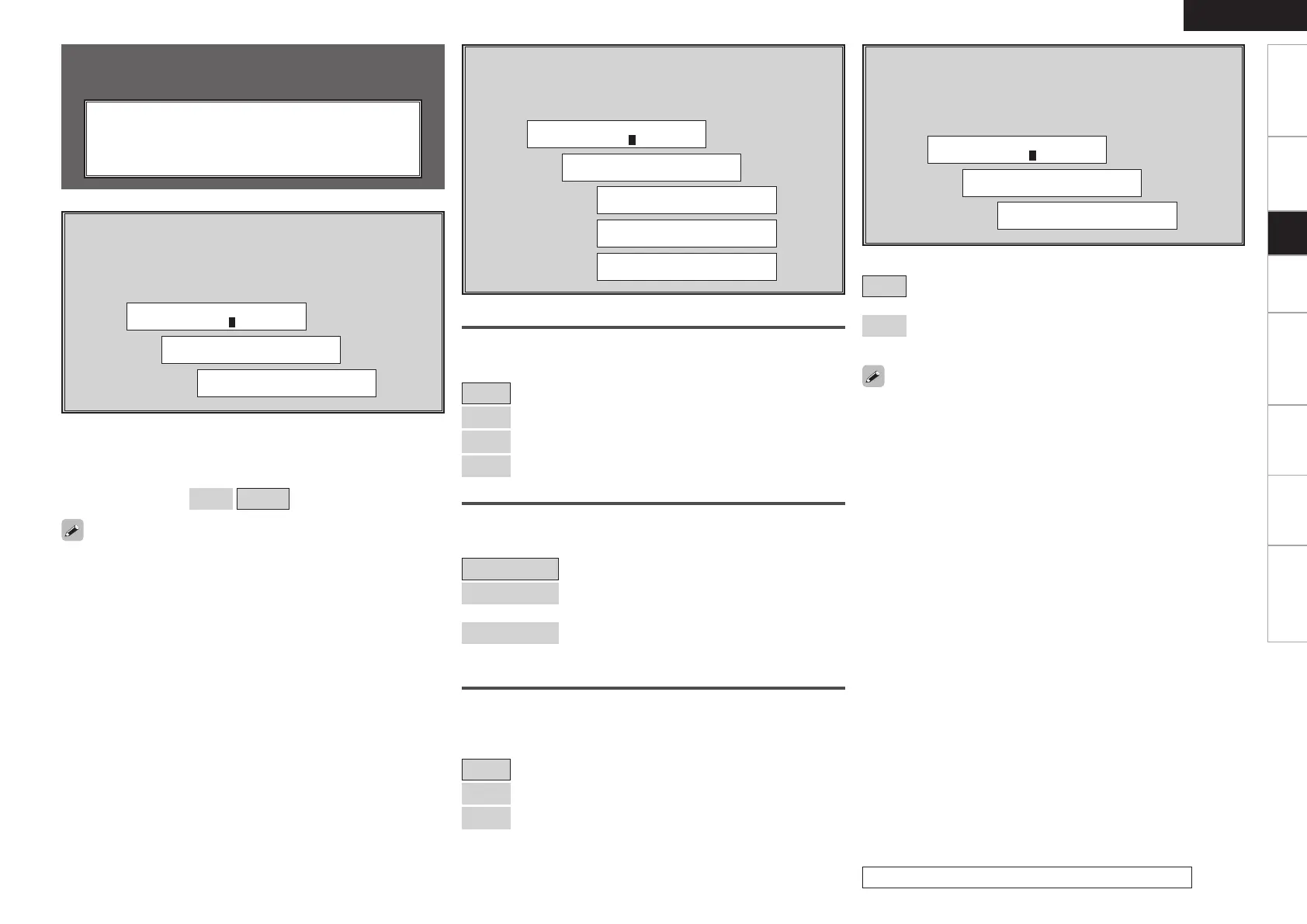Getting Started Connections Playback Remote Control Multi-Zone Information Troubleshooting
ENGLISH
Setup
For details, see “Amp Assign / Multi-zone Connections and Operations”
(vpage 43).
s ~ f Volume Control
Set the main zone volume setting.
[Display]
Volume Limit
Make a setting for maximum volume.
[Selectable items]
OFF
: Do not set a maximum volume.
–20dB
: Set the maximum volume to –20 dB.
–10dB
: Set the maximum volume to –10 dB.
0dB
: Set the maximum volume to 0 dB.
Option Setup
Make various other settings.
a Amp Assign
s ~ f Volume Control
g Auto Surround Mode
h Remote ID Setup
a Amp Assign
Define how the amplifier for the surround back speaker channels
is used.
[Display]
The places where the surround back amplifier are used can be set
freely according to the usage environment. This makes it possible to
output sound to rooms other than the room (the main zone) where
surround playback is performed (multi-zone playback).
[Selectable items]
7.1ch
ZONE2
Mute Level
This sets the amount of attenuation of the volume when the mute
mode is set in the main zone.
[Selectable items]
Full
: The sound is cut off entirely.
–40dB
: The sound is attenuated by 40 dB.
–20dB
: The sound is attenuated by 20 dB.
Power On Level
This sets the volume set when the main zone’s power is turned on.
[Selectable items]
Last
: Use the memorized setting from the last session.
– – –
: Always use the muting on condition when power
is turned on.
–80dB ~ +18dB
: Set the volume level when the power is turned on
in units of 1 dB.
g Auto Surround Mode
Make setting for memorizing surround mode setting for each input
signal type.
[Display]
[Selectable items]
ON
: Memorize settings. Most recently stored surround mode is
automatically selected.
OFF
: Do not memorize settings. Surround mode does not change
according to input signal.
The auto surround mode function lets you store in the memory the
surround mode last used for playing the three types of input signals
listed below.
q Analog and PCM 2-channel signals (STEREO)
w 2-channel signals of Dolby Digital, DTS or other multi-channel
format (DOLBY PLgx Cinema)
e Multi-channel signals of Dolby Digital, DTS or other multichannel
format (DOLBY/DTS SURROUND)
b Default settings are indicated in ( ).
Operations (vpage 19)
