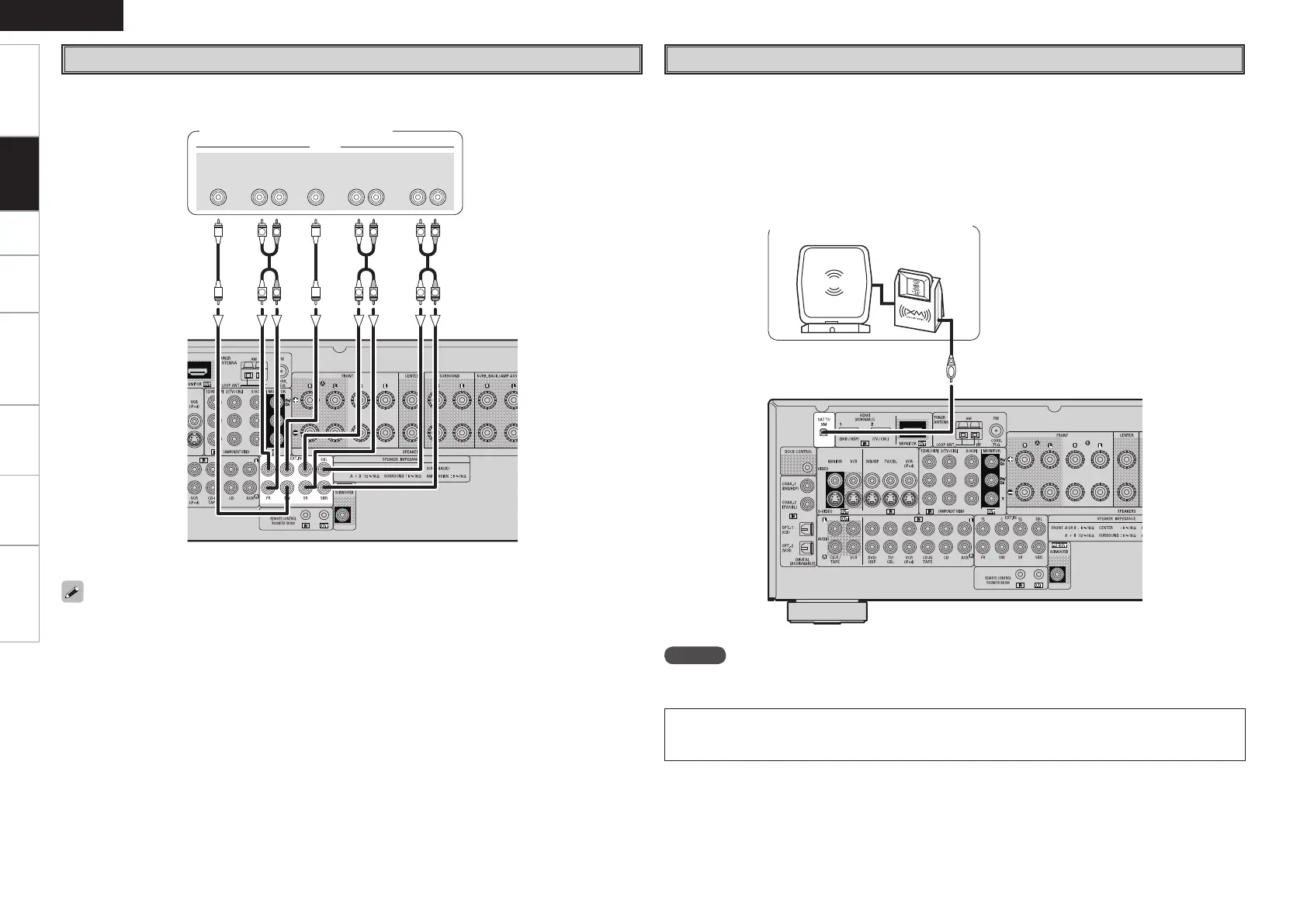Getting Started Connections Setup Playback Remote Control Multi-Zone Information Troubleshooting
ENGLISH
Getting Started Connections Setup Playback Remote Control Multi-Zone Information Troubleshooting
Component with Multi-channel Output connectors
46#
800'&3
$&/5&3 463306/%
#"$,
3-
463306/%
3-
'30/5
3-
"6%*0
R
L
R
L
R
L
R
L
R
L
R
L
DVD player / External decoder
• To play the analog input signals input to the EXT. IN connectors, press the EXT. IN
button on the main unit
or the INPUT button on the remote control unit and select “EXT. IN” (vpage 31).
• The video signal can be connected in the same way as a DVD player (vpage 11).
• To play copyright-protected discs, connect the AVR-1508’s EXT. IN connector with the DVD player’s analog
multi-channel output connector.
NOTE
Keep the power cord unplugged until the XM Mini-Tuner and Home Dock connection have been
completed.
XM connector
• The AVR-1508 is an XM Ready
®
receiver. You can receive XM
®
Satellite Radio by connecting to the
XM Mini-Tuner and Home Dock (includes home antenna, sold separately) and subscribing to the XM
service.
• Plug the XM Mini-Tuner and Home Dock into the XM connector on the rear panel.
• Position the Home Dock antenna near a south-facing window to receive the best signal.
For details, see “Listening to XM Satellite Radio Programs” (vpage 34, 35).
When making connections, also refer to the operating instructions of the XM Mini-Tuner and Home
Dock.
XM Mini-Tuner and Home Dock
• The XM name and related logo are registered trademarks of XM Satellite Radio Inc. All rights
reserved.
• XM Ready is a registered trademark of XM Satellite Radio Inc. All rights reserved.
Getting Started Connections Setup Playback Remote Control Multi-Zone Information Troubleshooting
Connect the cables to be used.
