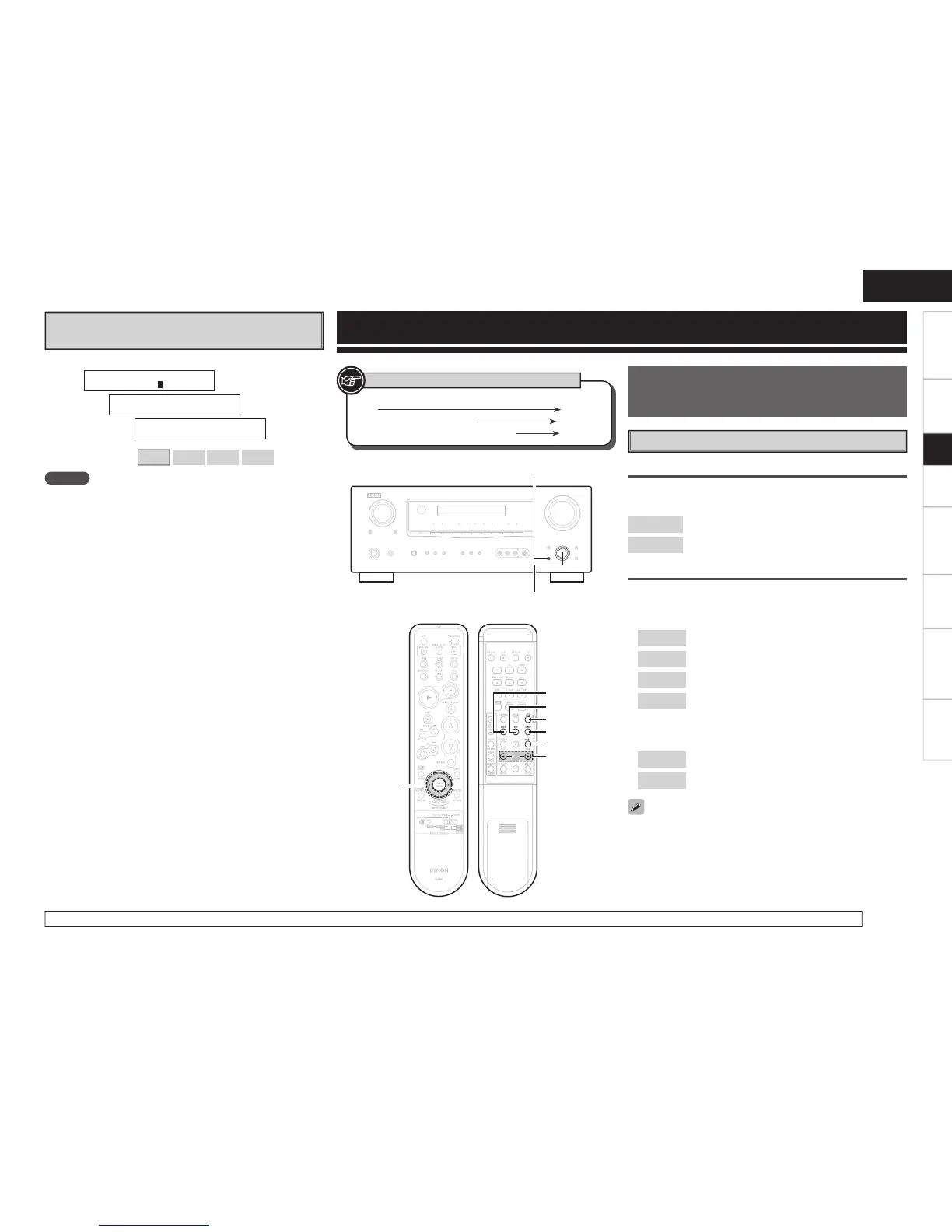“Remote ID Setup” ··························For details on how to select, set and cancel settings for each menu, see “System Setup Operation” (vpage 18).
h Remote ID Setup
Set remote control ID.
[Selectable items]
1
2
3
4
NOTE
When using the AVR-1509 with only the included remote control unit
(RC-1104), there is no need to make settings.
When using a separately sold remote control unit (RC-7000CI, etc.),
this function can be used. Match the ID setting of the remote control
unit and the receiver.
[Display]
Surround Modes
q Standard Playback
This is the mode for enjoying surround sound according to the
program source.
Surround Playback of 2-channel Sources
Selecting the surround mode
Select by turning <SELECT/ENTER> or pressing [STD].
[Selectable items]
DOLBY PLg
: The signals are decoded in DOLBY PLg for playback.
DTS NEO:6
: The signals are decoded in DTS NEO:6 for playback.
Select the mode to suit the source
Press SURR. PARA. Display “Mode” and select your desired mode
using o p.
n DOLBY PLg
Cinema
: This mode is suited for movie sources.
Music
: This mode is suited for music sources.
Game
: This mode is suited for games.
PL
: This is the Pro Logic playback mode.
When this mode is selected, “DOLBY PL” is
displayed.
n DTS NEO:6
Cinema
: This mode is suited for movie sources.
Music
: This mode is suited for music sources.
<SELECT/ENTER>, o p
SURR. PARA
op
[D/ST]
[5CH]
[STD]
[SIMU]
SURR. PARA
[Front] [Rear]
Button located on both the main unit and the remote control
unit
BUTTON
Button only on the main unit
<BUTTON>
Button only on the remote control unit
[BUTTON]
Symbols used to indicate buttons in this manual
Select the “Cinema”, “Music”, “Game” and “PL” modes at “Surround
Parameter” – “Mode” (vpage 26).
Getting Started Connections Setup Playback Remote Control Information Troubleshooting
ENGLISH
Specifi cations
