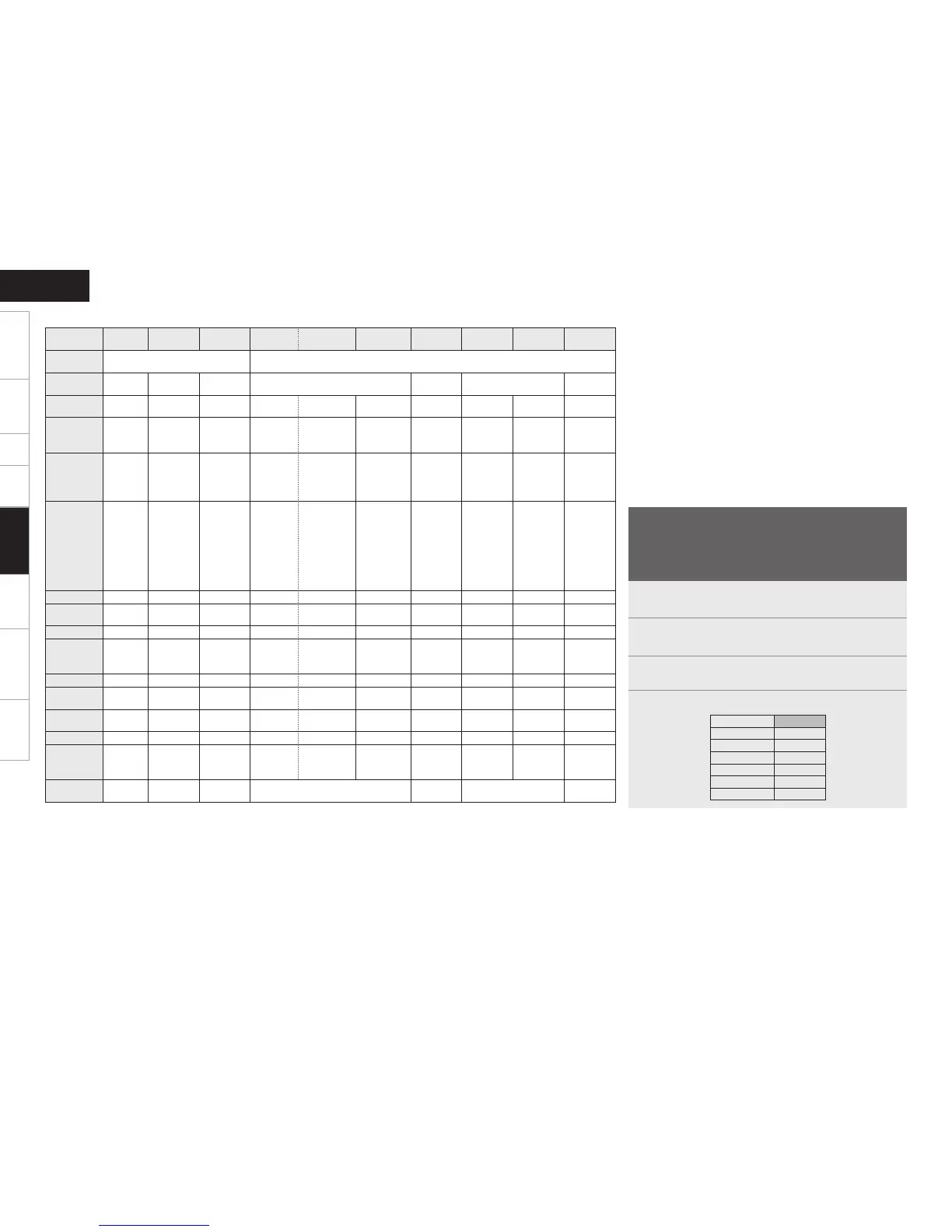Device
operated
CD Player iPod Tuner DVD Player
Blu-ray Disc
Player
Video Disc
Player (VDP)
Video Deck
Satellite
Receiver
Cable TV
TV
(Monitor)
SOURCE
CONTROL 1
AUDIO VIDEO
SOURCE
CONTROL 2
CD
iPod/
NETWORK
TUNER DVD / HDP VCR SAT / CABLE TV
POWER – – –
Power on /
Power off
Power on /
Power off
Power on /
Power off
Power on /
Power off
Power on /
Power off
Power on /
Power off
Power on /
Power off
NUMBER
(0 ~ 9, +10)
– – –
Number
input / Track
selection
Number input /
Track selection
Number
input / Track
selection
– Channels Channels Channels
TUNING
(+, –) /
TV VOL (+, –)
q CD
Random
w CD
Repeat
q iPod
Random
w iPod
Repeat
q Tuning up
w Tuning
down
q DVD
Random
w DVD
Repeat
q Blu-ray Disc
Random
w Blu-ray Disc
Repeat
q TV
Volume d
w TV
Volume f
q TV
Volume d
w TV
Volume f
q DBS
Volume d
w DBS
Volume f
q Cable
Volume d
w Cable
Volume f
q TV
Volume d
w TV
Volume f
MODE,
TOP MENU
–
Page search
mode (once)
and Browse/
Remote
mode
switching
(Press and
hold)
Switch
search
modes
Calling out
the menus
Calling out the
top menus
– –
Calling out
the menus
Calling out
the menus
Calling out
the menus
SETUP – – – Setup Setup – – – – –
uio p
– – –
Cursor
operation
Cursor
operation
– –
Cursor
operation
Cursor
operation
Cursor
operation
AUDIO – – – Audio Audio – – – – –
BAND,
PICTURE
ADJUST
–
b1 Top menu
AM / FM
switching
Picture
adjust
Picture adjust – – – – –
ENTER – – – Enter setting Enter setting – – Enter setting Enter setting Enter setting
MEMORY,
SUBTITLE
–
b1 Favorite
memory
Preset
memory
Subtitle Subtitle – – – – –
DISPLAY – – –
Switching
the display
Switching the
display
– –
Switching
the display
Switching
the display
Switching
the display
RETURN – – – Return Return – – Return Return Return
Default
setting
(Preset code)
DENON
(111)
– –
DENON
(111)
b2 DENON
(121)
–
HITACHI
(108)
–
ABC
(007)
HITACHI
(134)
Special
Remarks
q
– –
q, w q q, e q, e
GSpecial RemarksH
q Only one device can be set in the preset memory for each mode.
When a new preset code is registered, the existing code is
automatically erased.
w For some brands, the DVD remote control buttons may have
different function names. Check beforehand.
e One of the following buttons can be assigned to the TV and satellite
receiver or cable TV: CD, iPod/NETWORK, TUNER, DVD/HDP, VCR
(vpage 40 “Punch Through Function”).
n Rear
b1: This button can be operated when using a control dock for iPod
ASD-3N/3W.
b2: The initial setting of Preset code is 111 (DVD Player).
With the Blu-ray Disc Player setting, when you have set the
remote controller code to “DENON2”, use the Blu-ray Disc Player
preset code “121”.
1
Set [SOURCE CONTROL 1] to “VIDEO”.
2
Set [SOURCE CONTROL 2] to the component to be
registered (SAT/CABLE or TV).
3
Press [MEMORY] and [RETURN] at the same time.
The indicator starts flashing.
4
Input the number of the component you want to set.
No.
CD 1
iPod/NETWORK 2
TUNER 3
DVD/HDP 4
VCR 5
No setting 0
Punch Through Function
“Punch Through” is a function allowing you to operate 1, 2, 3, 0,
6, 7, 8 and 9 on CD, iPod/NETWORK, TUNER, DVD/
HDP or VCR components when in the SAT/CABLE or TV mode. By
default, nothing is set.
0
Getting Started Connections Setup Playback Remote Control Information Troubleshooting
ENGLISH
Specifications
