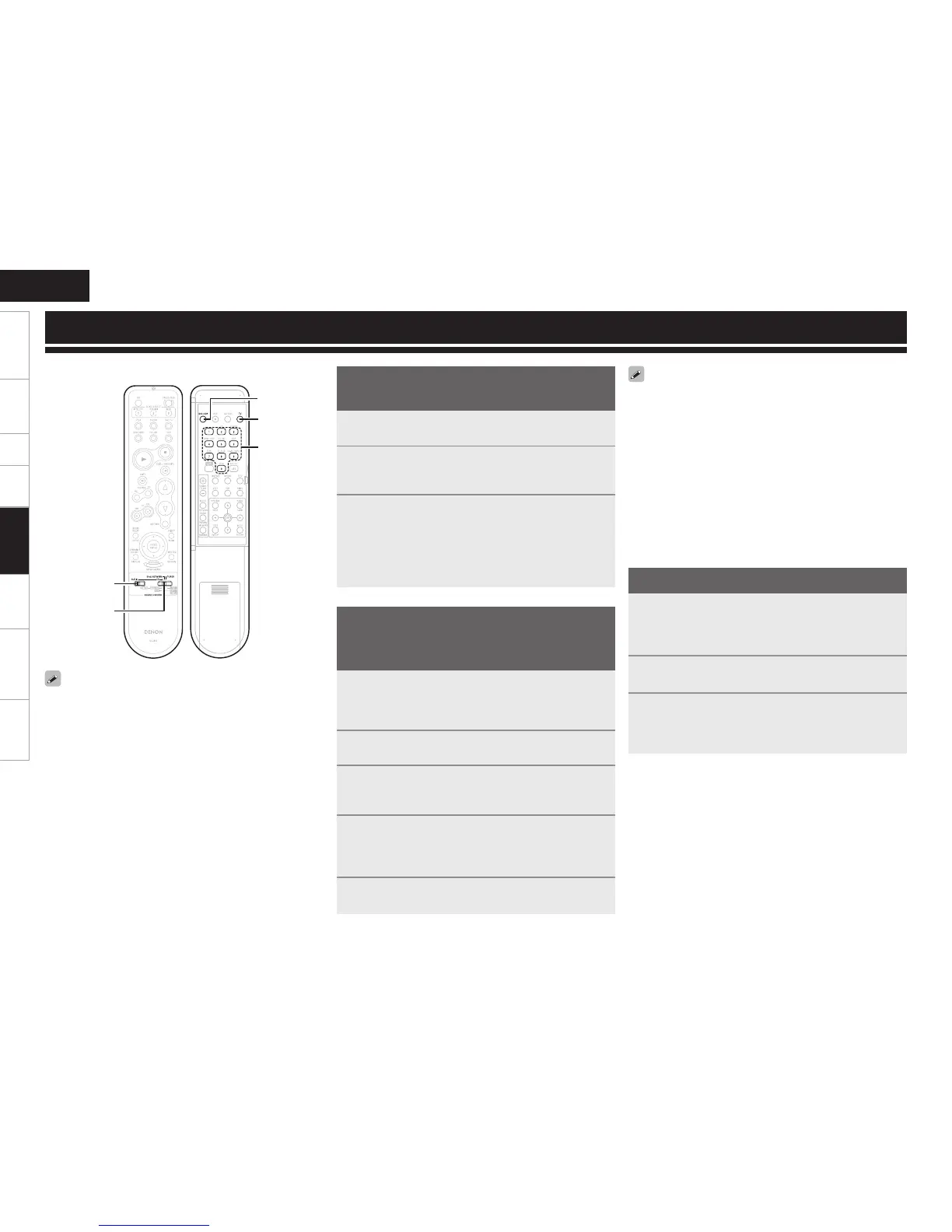1
Set [SOURCE CONTROL 1] to “AUDIO”.
2
Set [SOURCE CONTROL 2] to the position for the
component to be operated (CD, iPod/NETWORK or
TUNER).
3
Operate the audio component.
b For details, refer to the component’s operating instructions.
b While this remote control unit is compatible with a wide range
of infrared controlled components, it may be the case that some
component models cannot be operated with this remote control
unit.
1
Set [SOURCE CONTROL 1] to “AUDIO” or
“VIDEO”.
b Set to the AUDIO side for the CD position, and to the VIDEO side
for the DVD/HDP, VCR, SAT/CABLE or TV position.
2
Set [SOURCE CONTROL 2] to the component to be
registered.
3
Press [DVD/HDP POWER] and [TV POWER] at the
same time.
The indicator starts flashing.
4
Press [NUMBER] and input the 3-digit number of the
brand of the component to be preset. The numbers
are shown in the Preset Code Table (vEnd of this
manual).
5
To store the codes of another component in the
memory, repeat steps 1 to 4.
• The signals for the pressed buttons are emitted while setting the
preset memory. To avoid accidental operation, cover the remote
control unit’s transmitting window while setting the preset
memory.
• Depending on the model and year of manufacture, this function
cannot be used for some models, even if they are of makes listed in
the list of preset codes.
• Some manufacturers use more than one type of remote control code.
Refer to the included list of preset codes to change the number and
verify correct operation.
• The preset memory can be set for one component only among the
following: DVD/HDP and SAT/CABLE.
• VDP (Video Disc Player) can be preset when [SOURCE CONTROL 2]
is set to “DVD/HDP”.
1
Set [SOURCE CONTROL 1] to “AUDIO” or
“VIDEO”.
b Set to the AUDIO side for the CD position, and to the VIDEO side
for the DVD/HDP, VCR, SAT/CABLE or TV position.
2
Set [SOURCE CONTROL 2] to the component you want
to operate.
3
Operate the component.
b For details, refer to the component’s operating instructions.
b Some models cannot be operated with this remote control unit.
Operating DENON Audio
Components
