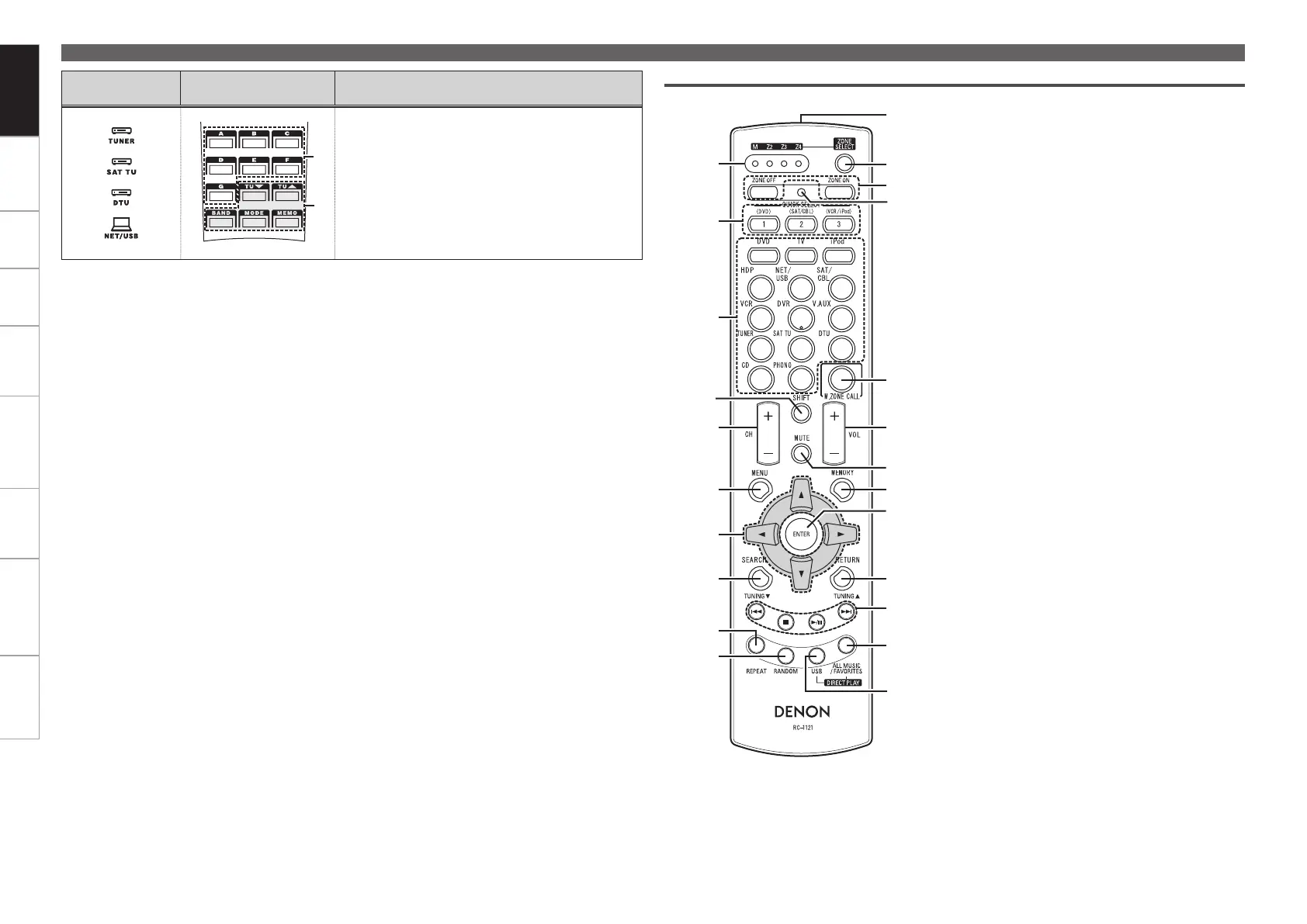Getting Started Connections Settings Playback Remote ControlMulti-zone Information Troubleshooting SpecificationsGetting Started
q
t
r
y
i
o
Q0
u
e
w
Q6
Q5
Q8
W0
W1
W2
W3
Q9
Q7
Q2
Q3
Q4
Q1
q ZONE indicators ········································(119)
w QUICK SELECT buttons ····················(101, 107)
e Input source select buttons ······················(117)
r SHIFT button ······························· (70 ~ 75, 117)
t CHANNEL button ······································(117)
y MENU button ······································(107, 117)
u Cursor buttons (uio p) ························(117)
i SEARCH button ···································(86, 118)
o REPEAT button ····································(86, 118)
Q0 RANDOM button ··································(86, 118
Q1 Remote control signal transmitter ············· (3)
Q2 ZONE SELECT button ·······························(119)
Q3 Zone power on/off buttons ····················· (106)
Q4 Advanced setup button ····························(119)
Q5 MAIN ZONE call button ····························(119)
Q6 Master volume control buttons ·············· (106)
Q7 Muting button (MUTE) ···························· (106)
Q8 MEMORY button ·······································(117)
Q9 ENTER button ············································(117)
W0 RETURN button ·········································(117)
W1 System buttons ·········································(117)
W2 ALL MUSIC/FAVORITES
(DIRECT PLAY) button ······························(117)
W3 USB (DIRECT PLAY) button ················(81, 118)
Part Names and Functions
Sub Remote Control Unit (RC-1121)
Selected Device
select button
Function button
indicator
Button name
E5 Preset Channel buttons ····················(70 ~ 75, 79)
E6 Tuner system buttons ····························(70 ~ 75)
• Tuning down / Channel down button (TU
f)
• Tuning up / Channel up button (TU d)
• FM/AM band switching button (BAND)
z
• Tuning mode (Auto / Manual) button (MODE)
z
• Preset memory button (MEMO)
z : TUNER and HD Radio only
Multi-zone (ZONE2 / ZONE3 / ZONE4) operations (vpage 105)
Punch through setting (vpage 116)
n
n
Getting Started