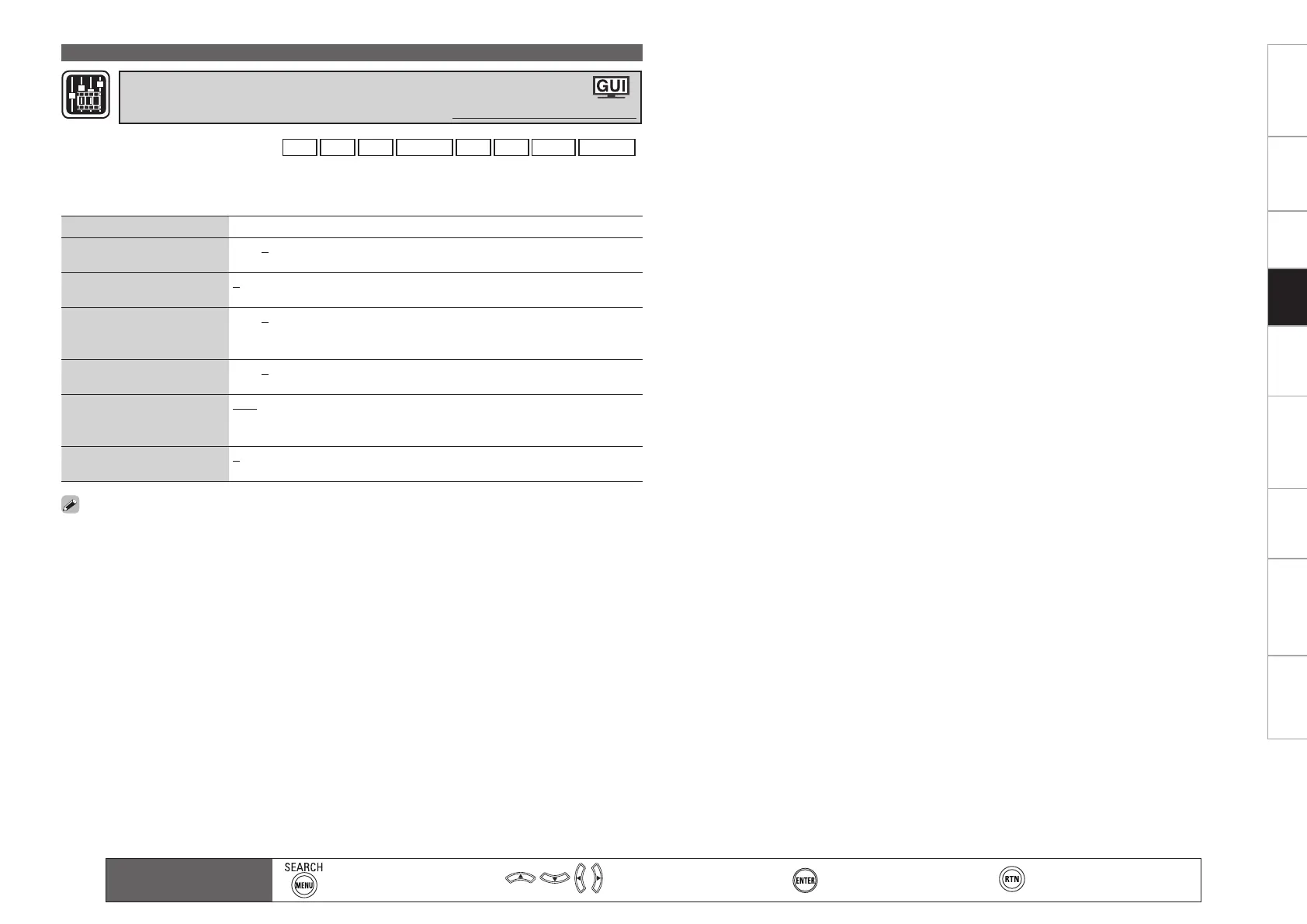Getting Started Connections Settings Playback Remote ControlMulti-zone Information Troubleshooting SpecificationsPlayback
Adjusting the Sound and Picture Quality (Audio/Video Adjust)
Setting items Setting contents
Contrast
Adjust picture contrast.
–6 ~ 0 ~ +6
Brightness
Adjust picture brightness.
0 ~ +12
Chroma Level
Adjust picture chroma level
(saturation).
–6 ~ 0 ~ +6
Hue
Adjust color hue.
–6 ~ 0 ~ +6
DNR
Reduce overall picture
noise.
OFF / Low / Middle / High
Enhancer
Emphasize picture contours.
0 ~ +12
“DNR” and “Enhancer” are each effective with HDMI output.
The value set at “Picture Adjust” is stored in the memory individually for each input source.
•
•
This can be set when the input source is
DVD
HDP
TV
SAT/CBL
VCR
DVR
V.AUX
NET/USB
.
With input sources other than the ones above, this can be set when “Video Select” is selected. In this
case, the original input source settings are called out.
Can be set when the “Video Convert” setting (vpage 60) is “ON”.
•
b
•
Adjusting the Picture Quality (Picture Adjust)
Default settings are underlined.
Main remote control unit
operation buttons
:Displaying the menu
Cancel the menu
:Moves the cursor
(Up/Down/Left/Right)
:Confirm the setting :Return to previous menu
