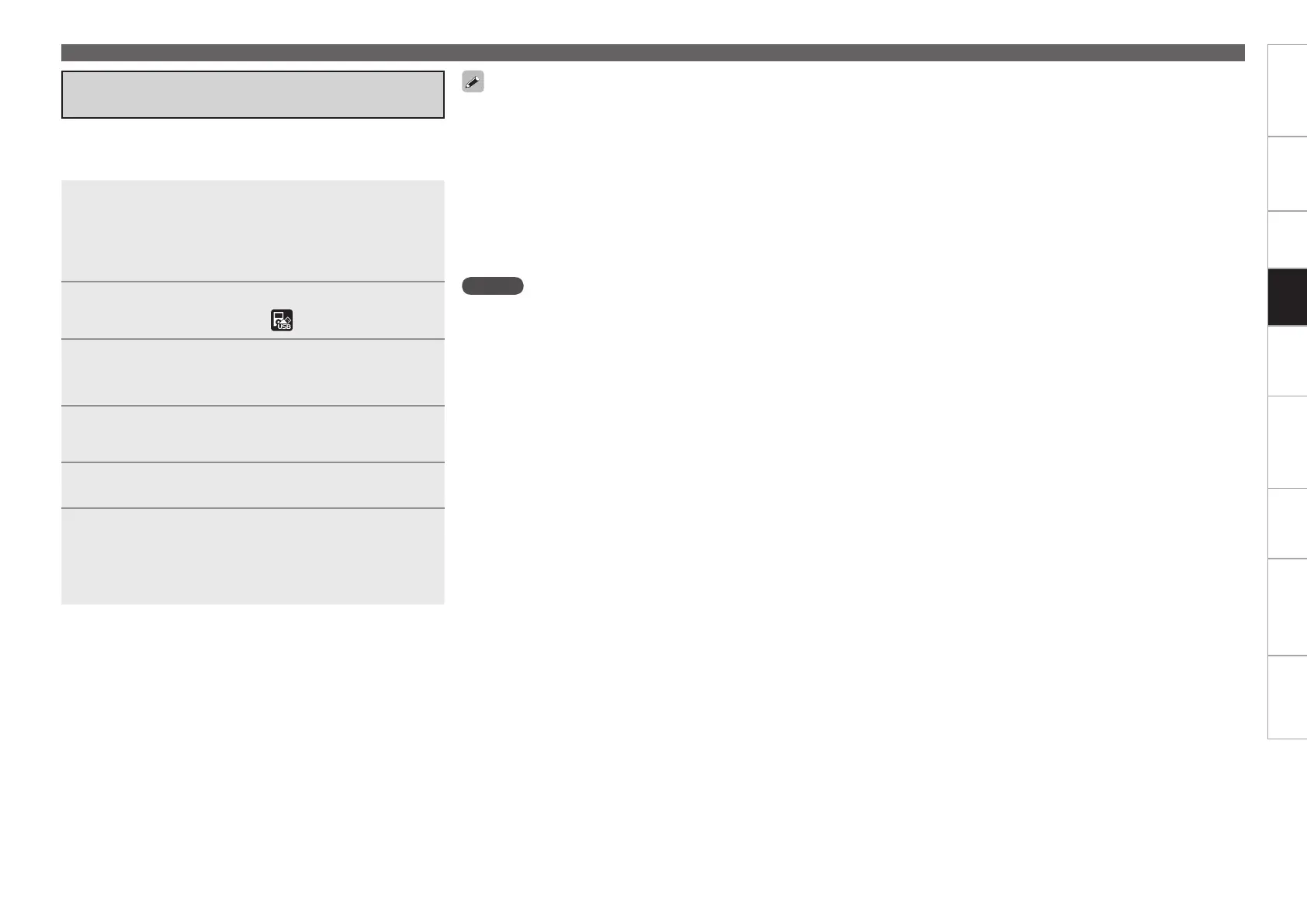Getting Started Connections Settings Playback Remote ControlMulti-zone Information Troubleshooting SpecificationsPlayback
Playing Network Audio, USB Memory Devices
Only USB memory devices conforming to mass storage class and
MTP (Media Transfer Protocol) standards can be played on the AVR-
4810CI.
1
Playback preparation.
q At “USB Select” (vpage 62), select the USB port to be
used.
w Connect the USB memory device to the USB port set in
q.
2
Press [SOURCE SELECT] to display the GUI Source
Select menu, then select “ ” (vpage 31).
3
Set the main remote control unit to the “NET/USB”
mode (vpage 108 “Operating the Main Remote
Control Unit”).
4
Press ui to select the search item or folder, then
press ENTER or p.
5
Press
ui
to select the le, then press
ENTER
or
p
.
Playback starts once buffering reaches “100%”.
6
Adjust the items below.
Adjusting the master volume (vpage 85)
Selecting the surround mode (vpage 87)
Adjusting the Sound and Picture Quality
(vpage 90)
n
n
n
By default, the front panel’s USB port will be used.
Depending on the size of the still picture (JPEG) file, some time may
be required for the file to be displayed.
During playback of still picture (JPEG) files, the files can also be
switched using [TU d] (previous file) and [TU f] (next file).
If the USB memory device is divided into multiple partitions, only the
top partition can be selected.
The AVR-4810CI is compatible with MP3 files conforming to “MPEG-
1 Audio Layer-3” standards.
When [USB] on the sub remote control unit is pressed, playback
starts from the first file stored on the USB memory device.
•
•
•
•
•
•
NOTE
The AVR-4810CI is equipped with two USB ports, one each on the
front and rear panels. It is not possible to use the set with USB
memory devices connected to both the ports at the same time.
Select the USB port you want to use at “USB Select” (vpage
62).
DENON will accept no responsibility whatsoever for any loss or
damage to data on USB memory devices when using the USB
memory device connected to the AVR-4810CI.
USB memory devices will not work via a USB hub.
DENON does not guarantee that all USB memory devices will
operate or receive power. When using a portable USB connection
type HDD of the kind to which an AC adapter can be connected to
supply power, use the AC adapter.
It is not possible to connect and use a computer via the AVR-4810CI’s
USB port using a USB cable.
The AVR-4810CI is not compatible with the iPod shuffle.
•
•
•
•
•
•
Playing Files Stored on USB Memory
Devices
To stop (vpage 85)
Stopping playback temporarily (vpage 85)
Selecting tracks (vpage 85)
Playing repeatedly (vpage 86)
Playing in random order (vpage 86)
Searching pages (vpage 86)
Searching by first letter (vpage 86)
n
n
n
n
n
n
n
