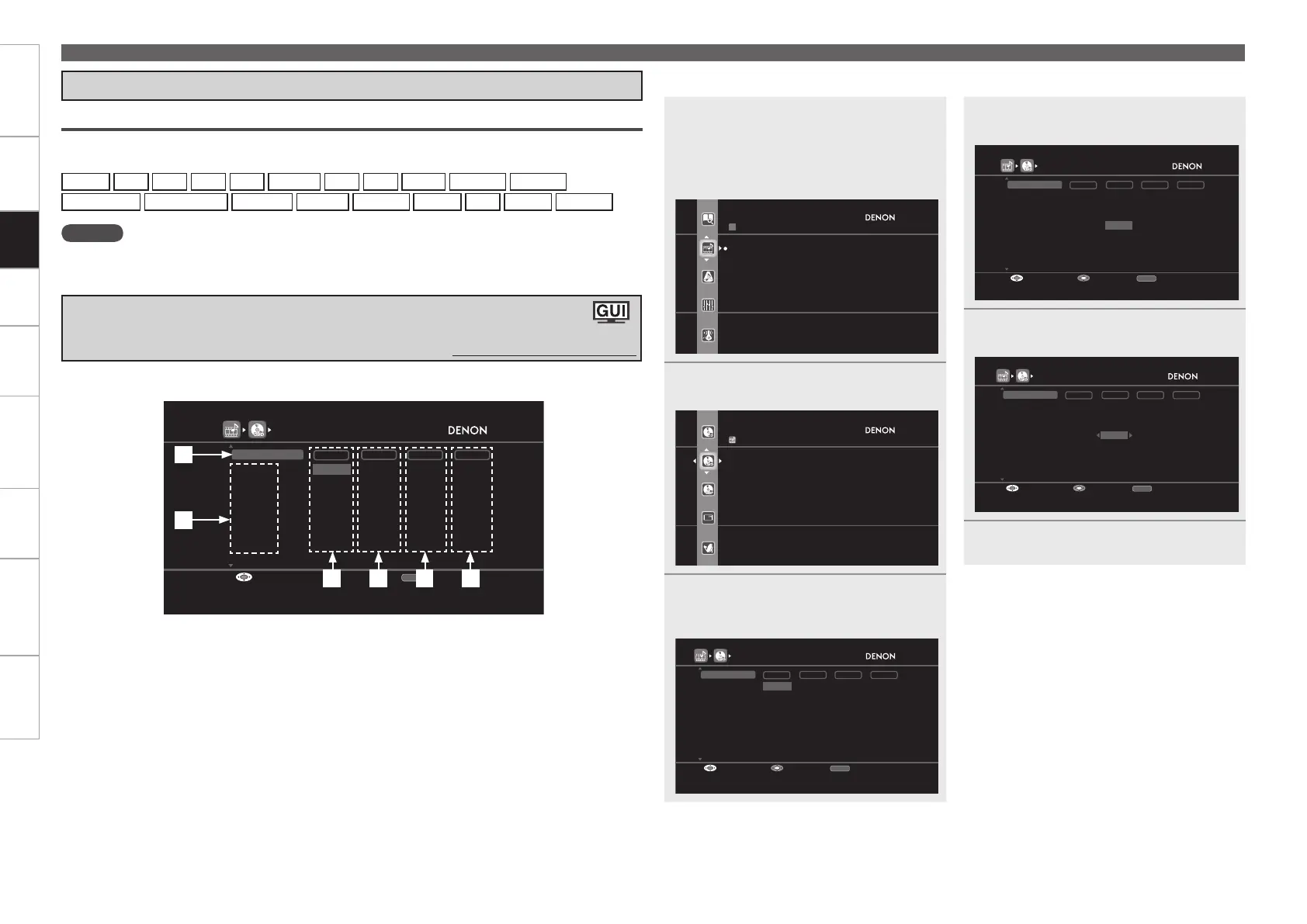Getting Started Connections Settings Playback Remote ControlMulti-zone Information Troubleshooting SpecificationsSettings
About the Display of Input Sources in This Manual
In this manual, the names of input sources that can be set at the different items are indicated as shown
below.
PHONO
CD
DVD
HDP
TV
SAT/CBL
VCR
DVR
V.AUX
NET/USB
Favorites
Internet Radio
Media Server
USB/iPod
Napster
Rhapsody
TUNER
XM
SIRIUS
HD Radio
NOTE
Input sources that have been set to “Delete” at “Source Delete” (vpage 53) cannot be selected.
Important Information
INPUT ASSIGN [1/2]
Default
HDMI2
HDMI3
HDMI4
HDMI5
HDMI6
Change HDMI input connector assignment
COAX1
COAX2
None
None
OPT1
OPT2
OPT3
1-RCA
2-RCA
3-RCA
None
None
NoneNoneNone
NoneNone
None
None
Assign
None
None
DVD
HDP
TV
SAT/CBL
VCR/iPod
DVR
V.AUX
HDMI DIGITAL COMP iPod
RETURN
EnterSelect Return
HDMI1
Examples of Input Assign Menu Screen Displaysn
Changing the Input Terminal Assignments
(Input Assign)
Default settings are underlined.
q
w
re t y
q Default button
w Input Source
e HDMI input
r Digital audio input
t Component video input
y iPod dock
1
Press MENU.
The GUI menu is displayed on the TV
screen.
Use ui to select “SOURCE
SELECT”, the press ENTER or p.
SOURCE SELECT
DVD
HDP
TV
SAT/CBL
VCR/iPod
DVR
Select input source and make playback settings
2
Press ui to select the input source
you want to set, then press p.
DVD
Input Assign
Video
Input Mode
Rename
Source Level
The input source is “DVD”
3
Select “Input Assign”, then press
ENTER or p.
The “INPUT ASSIGN” screen is displayed.
INPUT ASSIGN [1/2]
Default
HDMI2
HDMI3
HDMI4
HDMI5
HDMI6
Change HDMI input connector assignment
COAX1
COAX2
None
None
OPT1
OPT2
OPT3
1-RCA
2-RCA
3-RCA
None
None
NoneNoneNone
NoneNone
None
None
Assign
None
None
DVD
HDP
TV
SAT/CBL
VCR/iPod
DVR
V.AUX
HDMI DIGITAL COMP iPod
RETURN
EnterSelect Return
HDMI1
4
Use uio p to move the gray
highlight to the item you want to set.
INPUT ASSIGN [1/2]
Default
HDMI2
HDMI3
HDMI4
HDMI5
HDMI6
Change digital input connector assignment
COAX1
None
None
OPT1
OPT2
OPT3
1-RCA
2-RCA
3-RCA
None
None
NoneNoneNone
NoneNone
None
None
Assign
None
None
DVD
HDP
TV
SAT/CBL
VCR/iPod
DVR
V.AUX
HDMI DIGITAL COMP iPod
RETURN
EnterSelect Return
HDMI1
COAX2
5
Press ENTER, then use o p to select
the input terminal to be assigned.
INPUT ASSIGN [1/2]
Default
HDMI2
HDMI3
HDMI4
HDMI5
HDMI6
Assign COAXIAL 2 input connector
COAX1
None
None
OPT1
OPT2
OPT3
1-RCA
2-RCA
3-RCA
None
None
NoneNoneNone
NoneNone
None
None
Assign
None
None
DVD
HDP
TV
SAT/CBL
VCR/iPod
DVR
V.AUX
HDMI DIGITAL COMP iPod
RETURN
EnterSelect Cancel
HDMI1
COAX2
6
Press ENTER to enter the setting.
Input Assignments Menu Operationsn
Making the Input Settings (Source Select)
