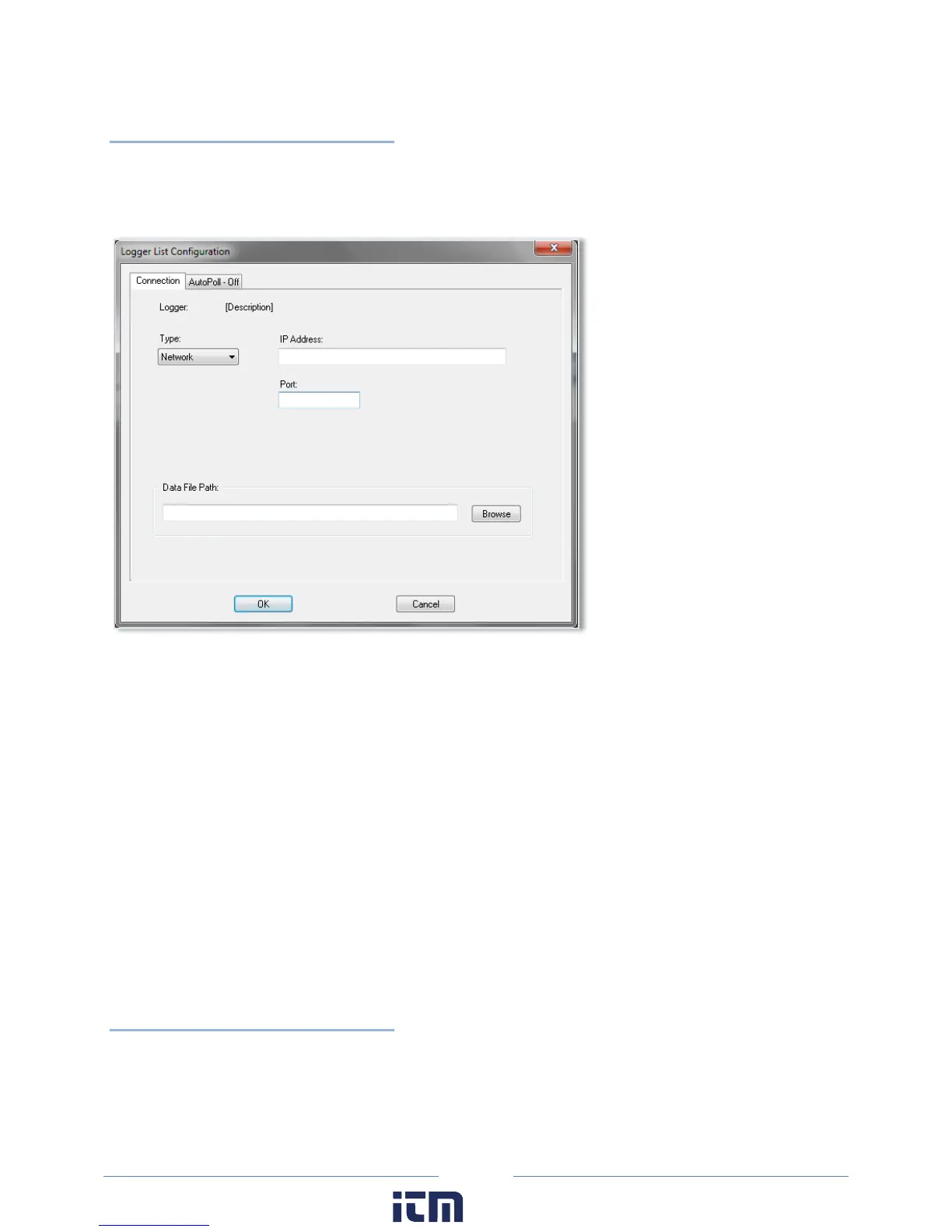112
Configuring a Logger List
Clicking Setup in the Logger List brings up the following screen for entering network connections and
AutoPoll tasks:
Connection Tab
The default connection type is Network. If the logger is to be used on a network enter the IP Address
and Port Number assigned to the logger.
If the logger is not connected to a network, click the Type: down arrow to change the connection
method to Network (Ethernet or cell modem) or Telephone (Modem), or Direct (USB). For a Direct
USB connection the baud rate does not need to be set. If for a Legacy Logger serial connection, set
the logger baud rate (default is 57600) and PC COM port (default is COM 1) to be used. For
Telephone connection, select the baud rate (default is 14400 baud) and enter the telephone number
of the logger modem. For a network connection enter the IP address of the logger and the port
number (default is 3001).
Data File Path: is the location of the folder where data files retrieved from the logger are saved.
Entering AutoPoll Tasks
A Call Schedule must also be defined for each logger in the list which is done by clicking on the AutoPoll
tab which brings up the following default call scheduler:
w ww. . com
information@itm.com1.800.561.8187
