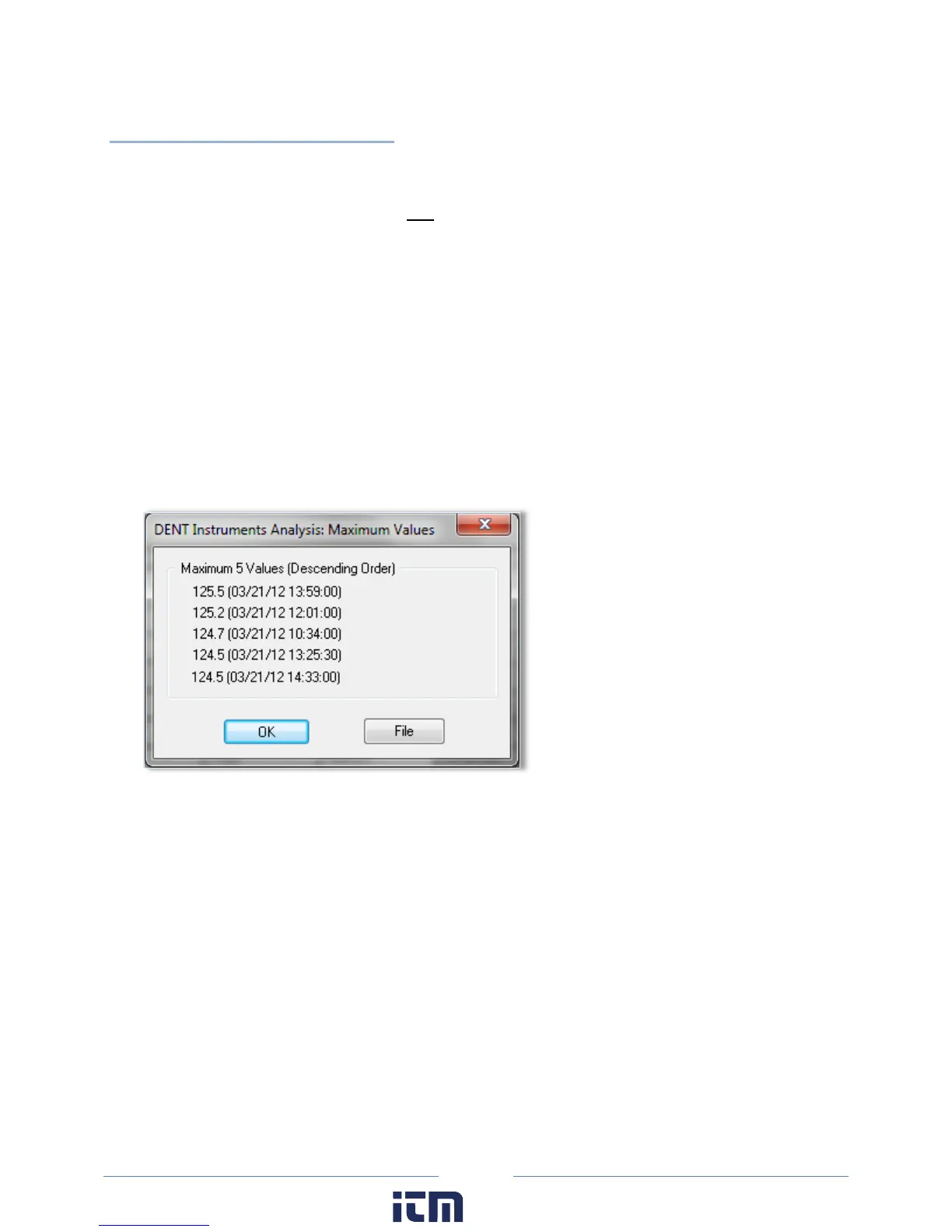93
Analyze a Selected Data Range
ELOG has a number of analysis features. With a data file open:
NOTE: The analysis features only work on one variable at a time. A variable may be selected in several
ways all using standard Windows™ methods.
1) To select an entire column of data, place the mouse pointer over the column header (e.g., Chan 1
Avg. Amp) and click the left button. The entire column is selected.
2) To select a portion of a column, place the mouse pointer over the first record to be included then
push the left button down and hold it while dragging the mouse down the screen. When located
over the last record to be included, release the mouse button.
3) After selecting a data range, click Data > Analyze a Selected Data Range and choose the desired
Analysis Functions.
A Sample Data File window displays.
In this example, Maximum Value was chosen. Note that when maximum and minimum are selected,
the date and time of the five (5) greatest maxima (or minima) are also shown along with the value.
4) Click OK to close the window.
-or-
Click File to open Windows Notepad™. The maximum value and time of occurrence is shown with
the date range for the data selected for analysis. As with the Data File Summary, the data contained
in the Notepad file may be edited, saved, printed or moved into another program for reporting
generation.
w ww. . com
information@itm.com1.800.561.8187