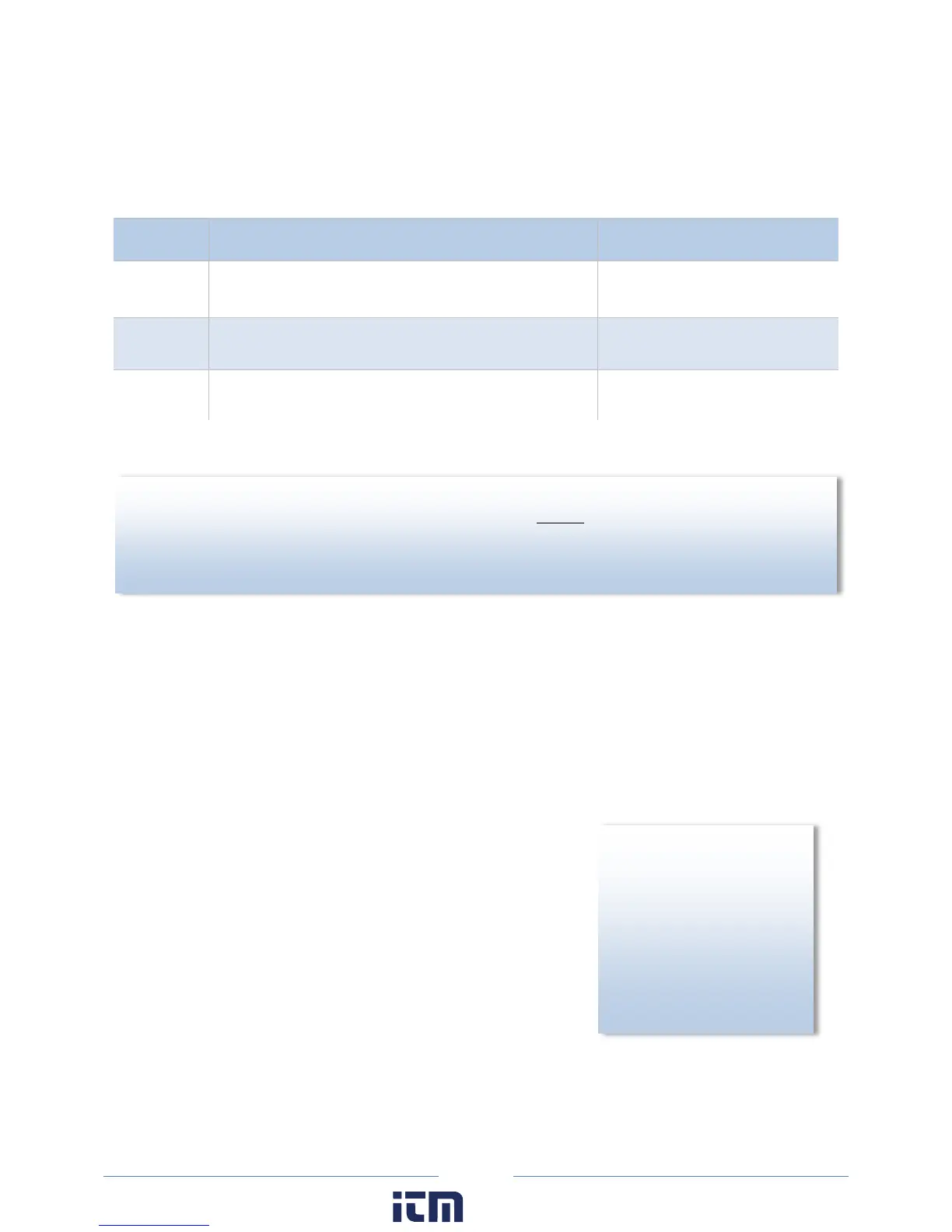56
CT SELECTION EXAMPLES
The following table provides three example scenarios for selecting the proper CT.
Example Scenario Description Correct CT
1
A single phase motor with a 20 amp breaker (rated as 10
amps running load) with #12 wire.
Use a 20 or 50 amp split core or 150
amp clamp-on
2
Four lighting circuits, #12 wires with 20 amp breakers. When
all lights are on, the amperage measures 45 amps.
Use a 50 amp CT
3
A single heating circuit, with a 2/0 conductor and a 60 amp
breaker.
Use a 100 amp CT
Example Scenarios for CT Selection
CONNECTING CTS AND CONFIGURING CHANNELS
This section describes how to connect the CTs and the voltage leads to different service types, and how
to configure the ELITEpro XC channel(s) for monitoring.
1) Connect each CT lead to the channel pins of the black connector termination block.
For each channel, the left connector pin is the positive or high-side wire and the right pin is the negative
or low-side. Connect DENT Instruments-supplied current transformers as follows:
Split-core CTs (removable leg) and hinged CTs—The white C
T
w
ire is (+) and the black wire is (-)
Clamp-on CTs (clothes pin type)—The red lead is the (+) wir
e
a
nd the black lead is the (-)wire
RōCoils— The white lead is the (+) wire and the brown lead is
the (-) wire
ID
OU
NOW
? If a utility already has a meter with a 5A secondary CT(s) connected to a load being
monitored, you may connect a 5A split core CT around the output (secondary) of the utility’s CT. To
calculate the CT value to be used in the Logger setup table, multiply the utility CT ratio by the
ELITEpro XC CT size (e.g. if the utility CT is 4000:5 and the DENT CT is 50A use (4000/5) x 50 = 40,000
for the value of the CT in the logger Setup Table.
ID
OU
NOW
polarity is required to
ensure proper orientation
of the CT. A CT with the
lead wires switched on the
connector is the same as
putting the CT on the
monitored wire
backwards.
w ww. . com
information@itm.com1.800.561.8187
