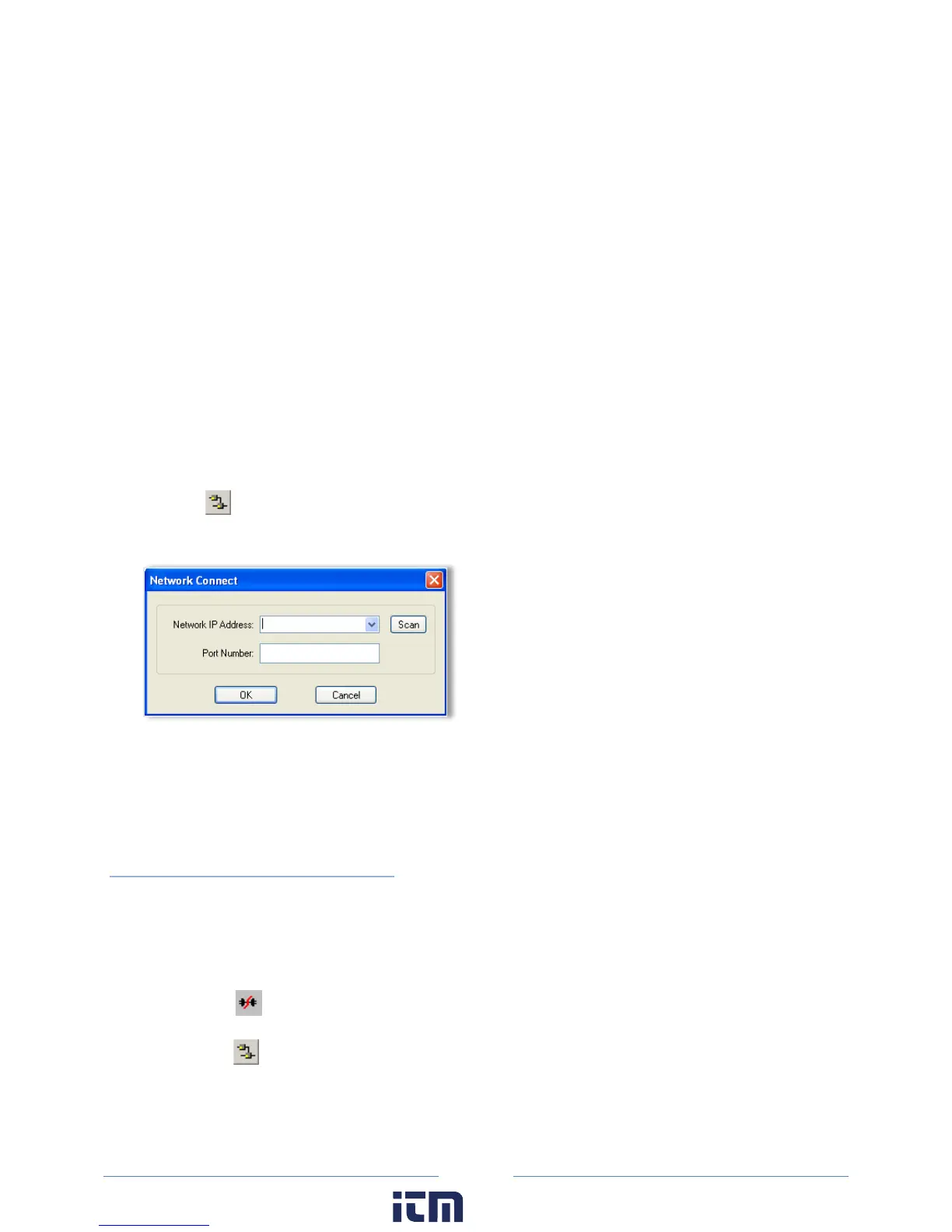125
NOTE: To connect to the logger wirelessly you will need to know what IP address the router
assigned to the logger. This can be found by making a direct, USB connection to the logger and then
use Logger > Communication > About the Connected Logger… to see the IP address.
8) Select the TCP port to use when connecting to the meter. If you plan to use the mobile app or web
browser, you must select port 80. If you are planning to use only ELOG and the web browser, you
can select port 3001 (not supported by the mobile app).
9) Click Save.
ELOG updates the Wi-Fi settings and prompts you to click OK in order to reset the ELITEpro XC.
NOTE: After the blue COMM LED on the ELITEpro XC device stops blinking, use the ELOG command
Logger > Communication > About the Connected Logger to verify that all entries in the Logger
Properties dialog box match the values you entered.
The logger should now be connected to the LAN via a Wi-Fi link to the wireless router on the network.
10) Click the Ethernet or Wi-Fi Connection speed button on the toolbar to connect to the logger
from a PC on the network. The Network Connect dialog box displays:
11) Enter the Network IP address and Port Number if it is not automatically populated.
12) Select OK to proceed and establish your Wi-Fi connection.
Accessing the ELITEpro
There are three ways to access the ELITEpro XC once you are connected:
Using ELOG to connect to the ELITEpro XC access point
a) Disconnect from the USB connection using Logger > Connection > Terminate Connection or by
using the Disconnect speed button.
b) Click the Ethernet or Wi-Fi Connection speed button on the toolbar.
w ww. . com
information@itm.com1.800.561.8187