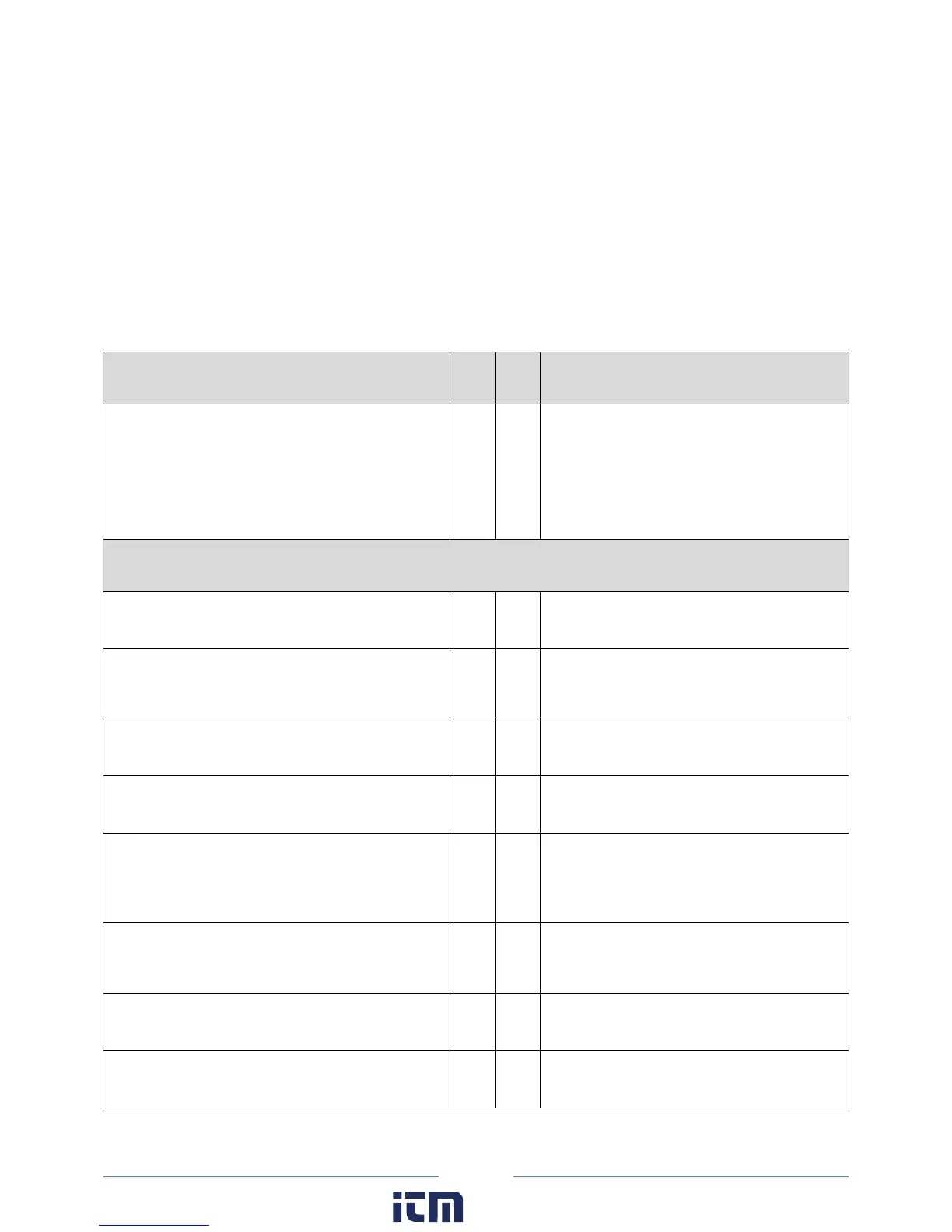131
Appendix G—Meter Installation Final Checklist
The following is a checklist to cover the majority of what needs to be considered or taken into account
when installing a DENT Instruments power meter. It is not intended to be all encompassing as every
scenario will be different.
Put an X in the check box when the checklist item has been addressed and add a comment where
required.
Pictures: Outside of electrical room to aid in
locating electrical panel for next visit, inside
electrical room, picture of meter installed along
with CT installation and Voltage connection
Using ELOG, verify the logger setup is correct
Is the data Interval set (typical is 15 minutes)?
Does Vhigh and Vlow match the voltage phases the
Does the CT Type setting match the CT used?
Does the CT Amp setting match the CT used?
Does the CT Phase Shift match the table at bottom
of check list for the CT used (also included in the
Are the Recorded Values selected as needed for the
Is the logger’s time correct?
Is the Logging On LED flashing green?
w ww. . com
information@itm.com1.800.561.8187
