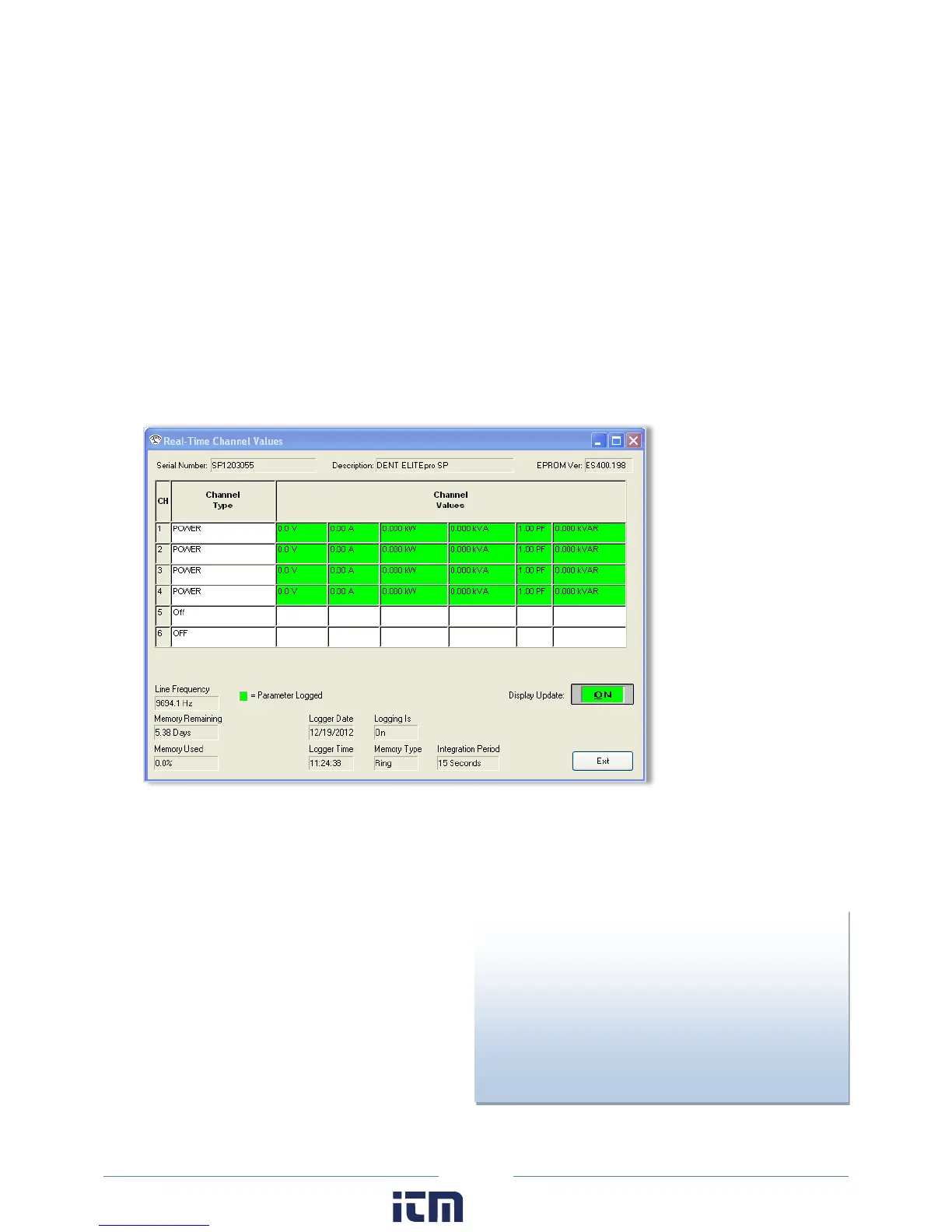51
ID
OU
NOW
? If a standard setup table is
created using one of the Quick Setup buttons,
then a new command button appears called View
Typical Setup. This button displays a schematic
graphic of how to connect the ELITEpro XC to a
load. The schematic can be printed and carried
into the field for easy reference during
installation.
2) Click Send SUT and Delete Data. This loads the new setup table into the meter and clears the data in
the logger. The Logging is now ON dialog box briefly displays.
-or-
Click Download Data then Send SUT. The Select A Directory and A Name… dialog box displays.
Enter the name and location for the data file. After the data is downloaded to the PC and saved,
ELOG automatically sends the new setup table to the meter and starts logging.
-or-
Click Cancel.
ELOG automatically initiates logging when a setup table is downloaded to the logger unless the Data
Logging delayed start time is being used.
3) Select Logger > Display Real-Time Values > Show As Text to view the real-time values measured by
the logger.
SAVE A SETUP TABLE ON THE COMPUTER
When you’ve finished selecting the configuration options, the setup table can also be saved for
downloading to the ELITEpro XC at a later time.
Select File > Save to save the setup file to disk, or
Save As to save to disk using a different file name
or folder location.
Monitoring can begin once the ELOG software is
configured and the ELITEpro XC is connected. The
following sections of this chapter provide
assistance in making sure the logger is performing
correctly.
w ww. . com
information@itm.com1.800.561.8187