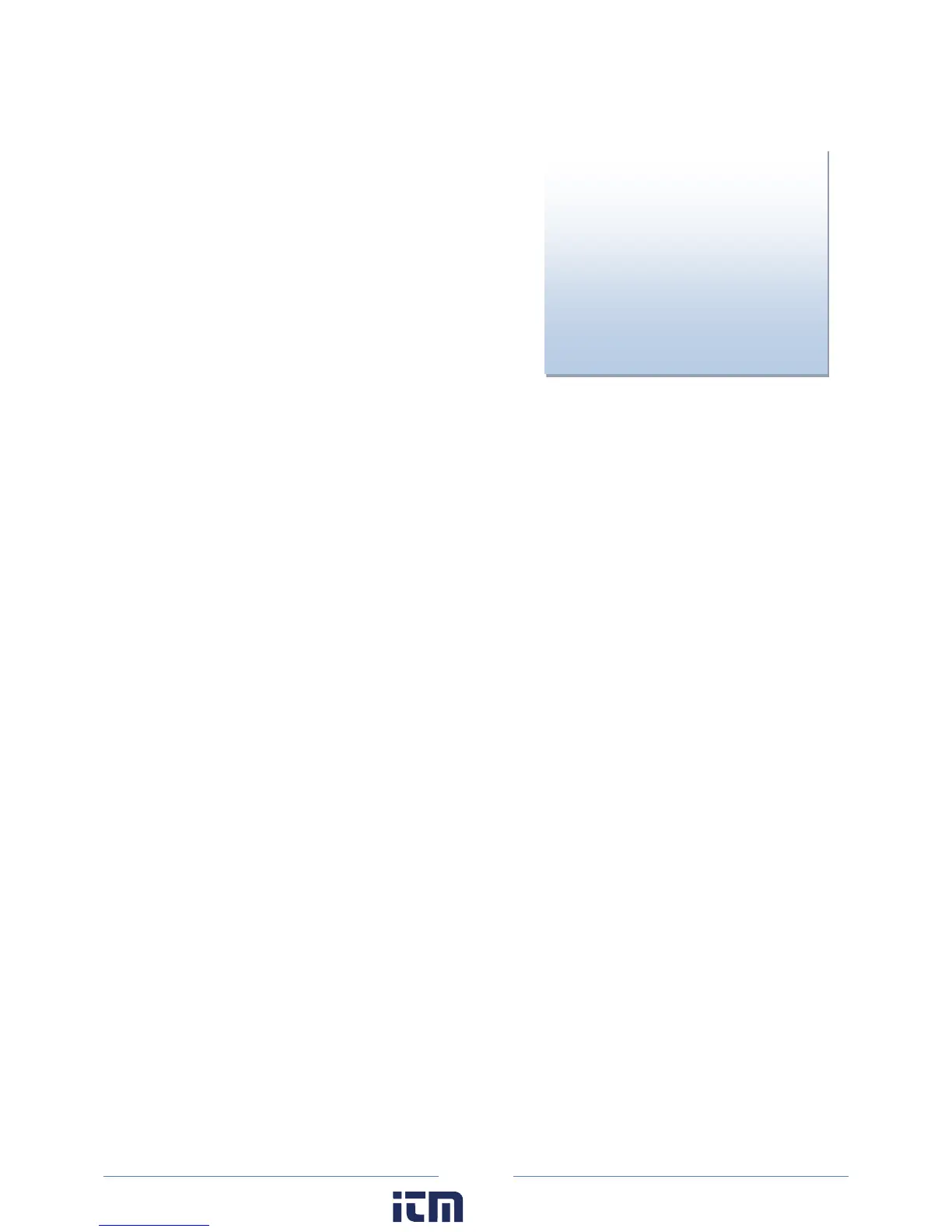52
LED Diagnostics
PHASECHEK™ LEDS
PhaseChek is a unique feature of the ELITEpro XC that
simplifies installation by ensuring proper CT-to-voltage
phase installation and avoiding faulty data collection.
The ELITEpro XC has four tri-color PhaseChek LEDs, one
green/red/blue LED for each CT input. These LEDs provide
the following information:
All LEDs are green—the system power factor is greater
than 0.55 and the CTs are properly placed on the corresponding voltage phases and the CT is
oriented properly (arrow toward the load).
LED is red—there is a CT voltage phase placement error. (Or the Power Factor is less than 0.55.)
LED is blue—the CT is on backward (-kW) with the arrow pointed away from the load
LED flashes red and blue—CT is on backwards and on the wrong voltage phase
NOTE: If the Physical Power Channel (CT) is turned off in the setup table, the corresponding PhaseChek™
will be dark.
COMM—COMMUNICATIONS LED
The ELITEpro XC COMM LED flashes different colors (green, blue, red) to indicate that the logger is
connected, logging information, and communicating with the computer. Which color indicating which
condition is dependent on the version of firmware being used by the logger. However; one color always
indicates the same condition: green will flash approximately once per second when the ELITEpro XC is
logging and communicating with the computer.
ID
OU
NOW
power factor is less than 0.55, the
LEDs will be red even if connected
properly. This situation is rare but
could occur if, for example, the load
to be monitored is a lightly loaded
electric motor. It is common for an
individual phase power factor to be
less than 0.55 and the corresponding
LED will be red.
w ww. . com
information@itm.com1.800.561.8187
