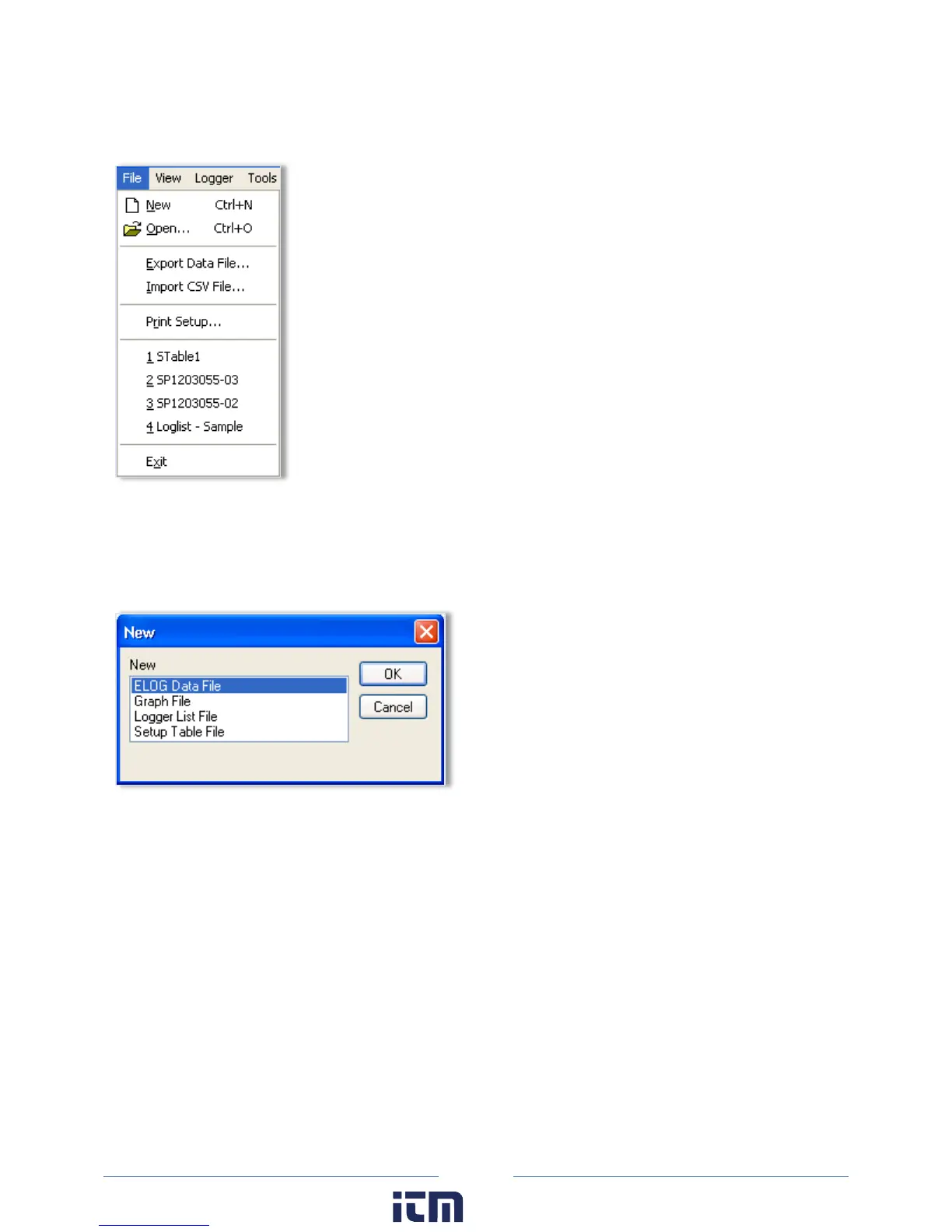64
FILE MENU
T
he File menu has options similar to that of other software products, such as a Print Setup and a list of
recently accessed files. Descriptions of other options are below:
File > New creates a new file. There are four file types that are available for ELITEpro XC ™ loggers.
ELO
G Data File—contains data retrieved from a logger. If the computer is already connected to
a
l
ogger, enter the file name for the data about to be retrieved from the logger. If the computer is no
t
connected to a logger, ELOG requests the logger be connected from which the new data file will be
extracted.
Graph File—contains graphs created from logger data. Selecting Graph File opens a folder window
where you may choose from already existing data files. Choose the one you wish to use to create a
graph.
Logger List File—displays groups of loggers used with AutoPoll, an automatic data collection
application that is bundled with ELOG. Once chosen, you will be shown the folder where the Logger
Lists reside and be allowed to select one for review or editing. (Logger Lists are used by AutoPoll for
unattended data retrieval by the computer.)
w ww. . com
information@itm.com1.800.561.8187