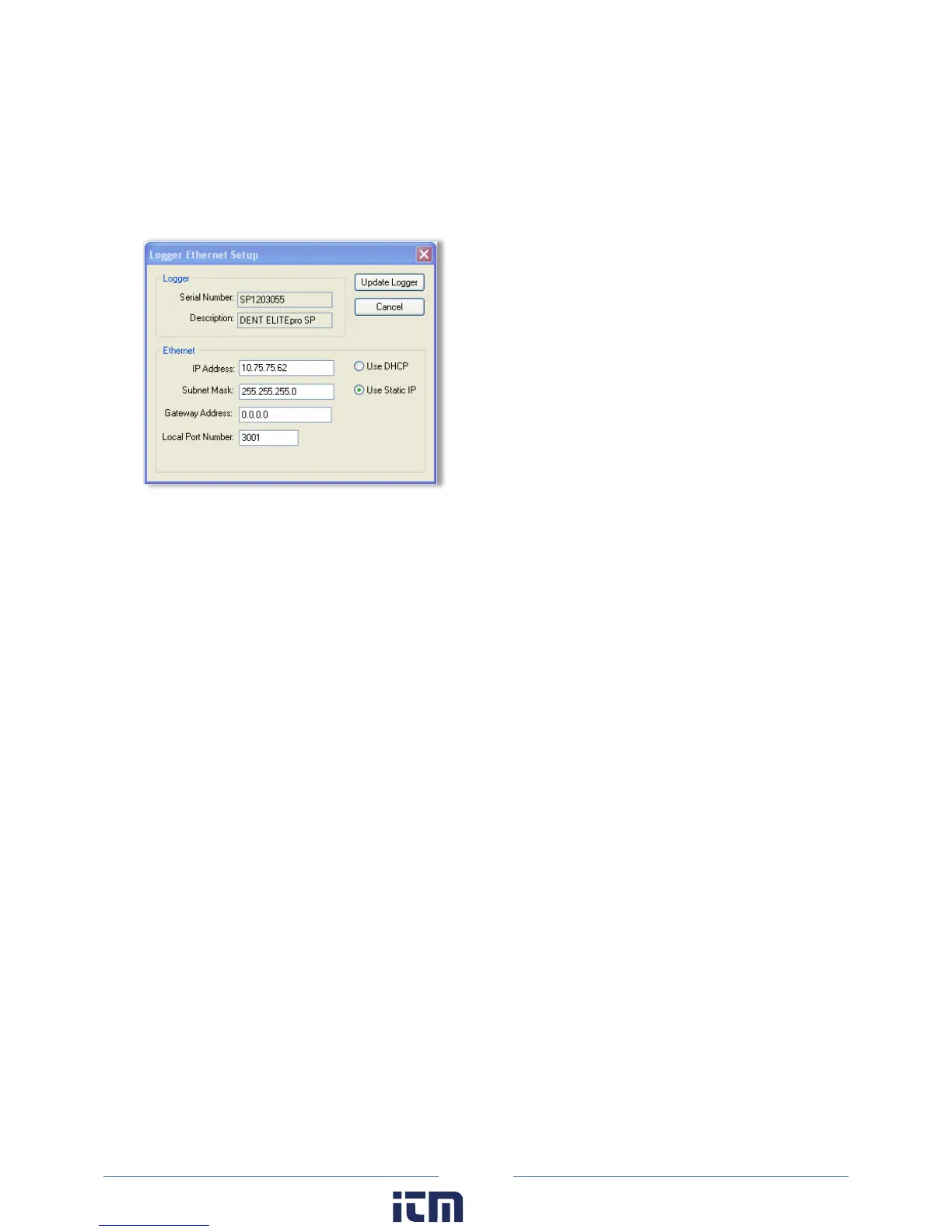119
4) Configure the Logger Ethernet Setup information once the ELITEpro XC has established a connection
with the PC.
a) From the ELOG menu, select Logger > Communication > Logger Ethernet Setup... The Logger
Ethernet Setup dialog box displays.
The Ethernet connection must have an IP Address that can either be set manually with the Use
Static IP address option (for a fixed address) or obtained automatically from the router connected to
the logger using the Use DHCP option (dynamic address). Both options have advantages.
Static Connection
If you know an IP address that is not being used by another device on the network select the Use
Static IP option and enter that address into the IP Address: field. This may require permission from a
network administrator. With a static IP address it is easy to connect to the logger with ELOG as there
is no doubt about what IP address to use.
Dynamic Connection
If you want the router to assign an IP address to the meter automatically, select Use DHCP. This
may avoid the need of a network administrator as the router will assign an IP address that does not
conflict with any other devices on the network. A disadvantage of the DHCP option is that the
“lease” of the IP address may expire after a period of time and the router could assign a different IP
address. A new IP address means that ELOG cannot connect to the logger until the new IP address
has been entered when using the Network Connect option. (See below.)
An additional option is to set the logger to DHCP and go to the router and assign a specific IP
address to the MAC address that corresponds to the logger. In this way, if the lease does expire, the
router will always assign the same IP address back to the logger. This option may also require the
network administrator.
w ww. . com
information@itm.com1.800.561.8187