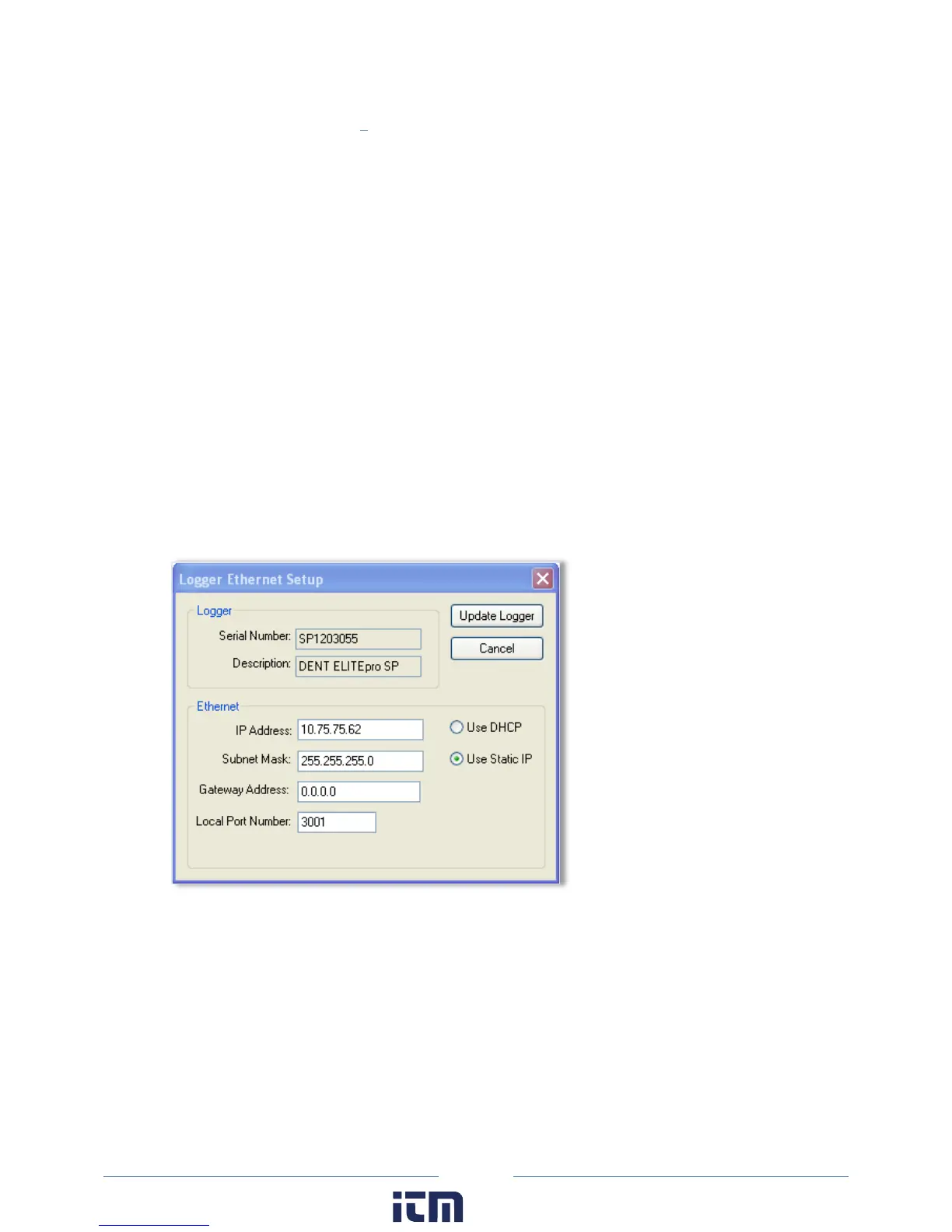69
Choose From Last Used Logger List…
Use this option to connect to a logger contained in a recently used logger list.
Cancel Communications Operation
During any communication operation between the computer and the logger (connecting,
retrieving data, viewing real time values), this option may be used to cancel the current
communication command.
Terminate Connection
Use this option to end the connection between the PC and the logger.
Logger Ethernet Setup…
Enter the IP Address, Local Port Number and, if needed, the Subnet Mask and Gateway Address
to connect the logger to a network via an Ethernet cable. This is the same IP address and Port
Number you enter in the Network Connect dialog box to connect via Ethernet with ELOG. Select
Update Logger to send the new Ethernet Setup to the logger or Cancel to close the window
without updating the logger. See Appendix F—Detailed Connection Options.
w ww. . com
information@itm.com1.800.561.8187