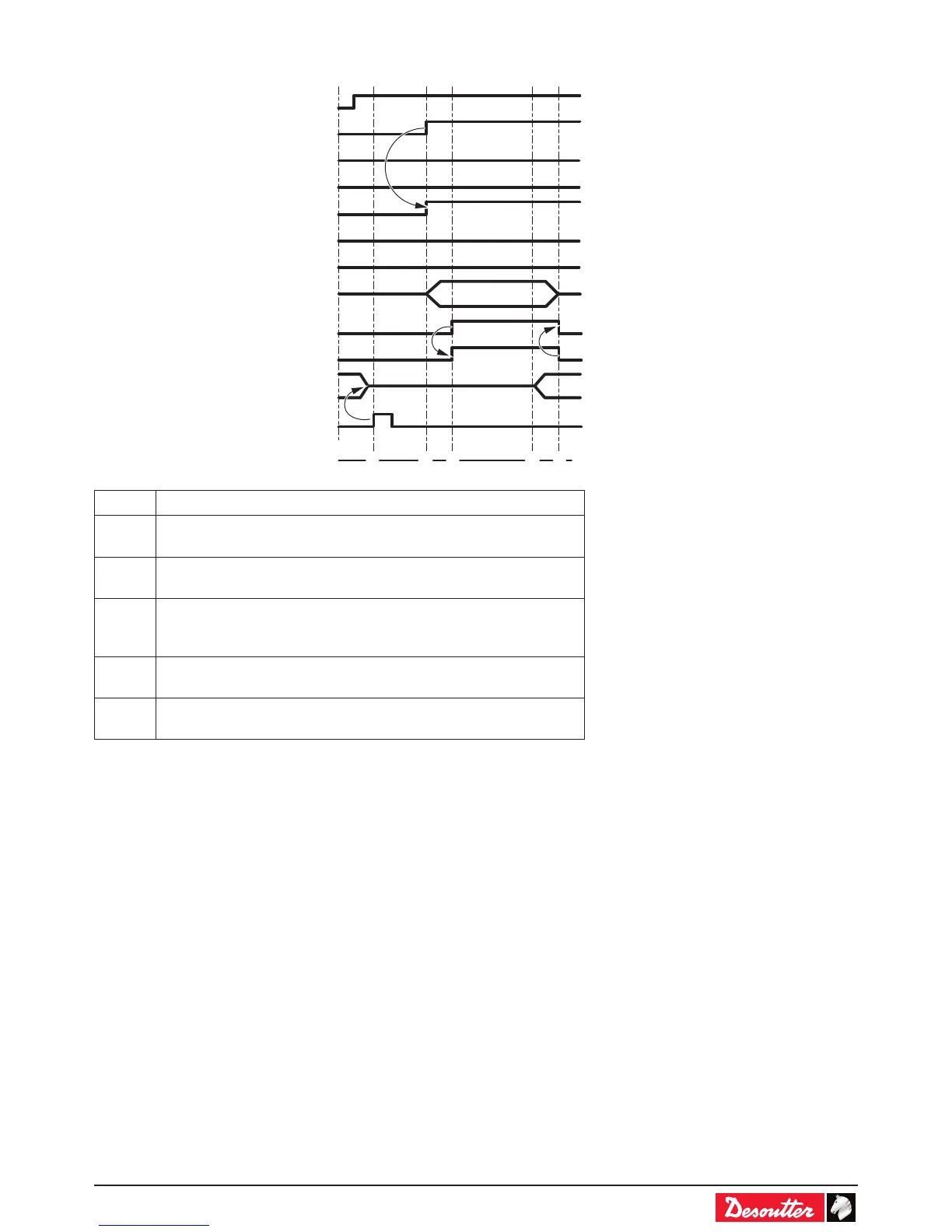Appendix - Connections_02/2017 - 39 -
5.2 - Tightening operation through IO timing chart
1 2 3 4 5
Phases
READY (O)
PSET SELECT BIT 0 (I)
PSET SELECT BIT 1 (I)
PSET SELECT BIT 2 (I)
PSET SELECTED BIT 0 (O)
PSET SELECTED BIT 1 (O)
PSET SELECTED BIT 2 (O)
SPINDLE VALIDATION (I)
START/STOP TIGHTENINGON STATE (I)
TIGHTENING RUNNING (O)
TIGHTENING OK/NOK (O)
RESET (I)
Phase Designation
1
The “Reset” signal is sent by the PLC. This leads to reset the report
(“Tightening OK/NOK”).
2
The controller receives the Pset no.1 selection. The command is
acknowledged by the “Pset Selected” signals.
3
The controller detects the “Start Stop Tightening On State” signal
transition. The tightening operation starts and “Tightening Running”
signal is set to 1.
4
At the end of the tightening operation, the controller sets "Tightening
OK" or "Tightening NOK" signals.
5
The "Tightening Running" signals returns to zero when all operations
are over.
