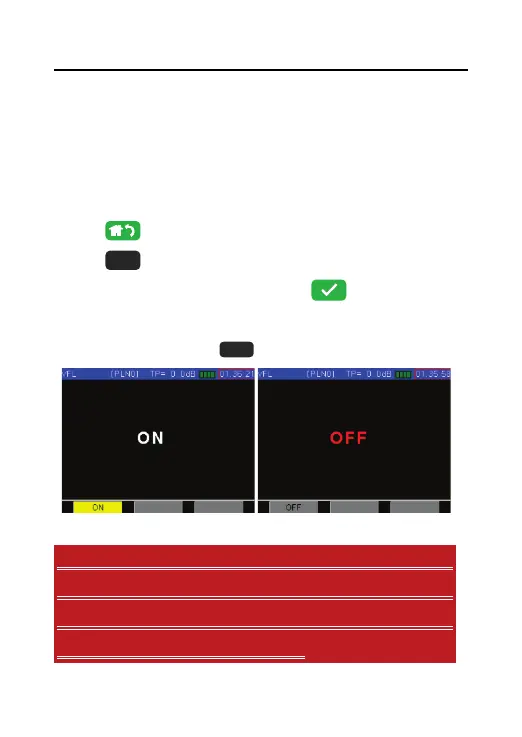DS2460Q QAM Analysis Meter Operation Manual
88
4.18 Visual Fault Location (Option)
In practice, engineer often use one type red light
source to local optical fiber breakpoint. This type red
light source usually called visual fault locator.
Press
to return to main menu interface and
press
(PAGE2) and use arrow buttons to select
the VFL icon, and then press
to enter VFL
function. As show in Figure 4-70.
User only need press
to control VFL ON/OFF.
Figure 4-70
In any case, user forbidden directly use the VFL
output port towards himself or other person eyes.
Doing so may causethe irradiated people damageto
your eyesightand even blindness!