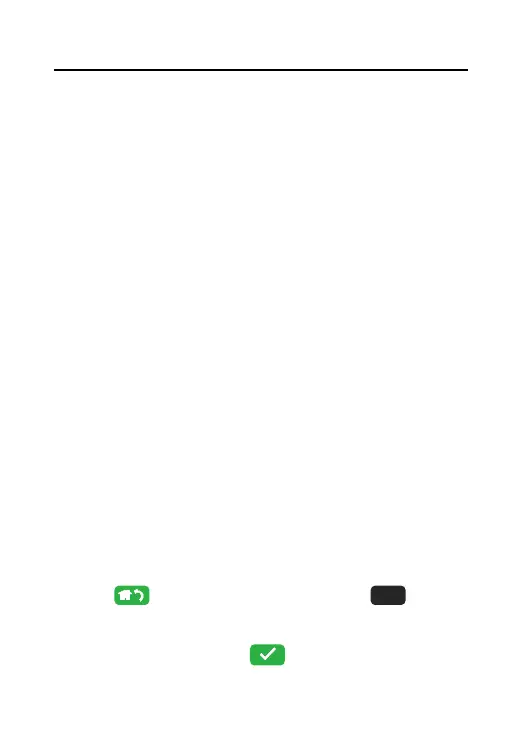DS2460Q QAM Analysis Meter Operation Manual
22
4.2 Learn User Channel Plan
In order to enhance your work efficiency, please
create user channel plan before measurement.
DS2460Q will choose all effective channels in the
cable system automatically and save in this channel
plan.
The User Channel Plan includes four elements as
follows:
* Channel number
* Channel TYPE (TV, DIGI)
*Carriers frequency (video carrier and digital channel
center frequency)
* The channel valid or invalid
The following is the step of setup user channel plan.
1. Connect the instrument with the cable system.
2. Press
return to main menu, press
open
the other screen, and select the Setup shortcut
likeFigure 4-4, then press into Setup Menu.