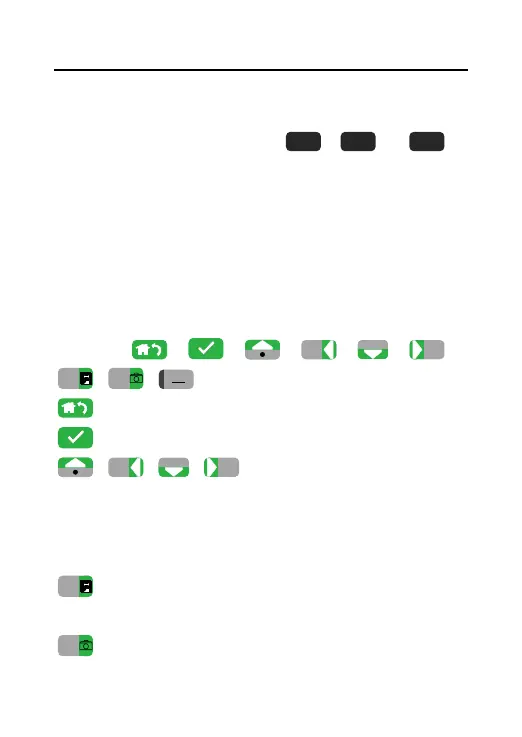DS2460Q QAM Analysis Meter Operation Manual
17
3.2.1 Soft keys
There are three soft keys (
,
and
)
located under the screen. They are used to access the
functions represented by the icons displayed on the
bottom of screen.
3.2.2 Shortcut keys
There are nine keys bellow the three soft keys
including: , ,
,
,
,
,
,
,
.
Return to previous menu or home page.
Enter or confirm button.
,
,
,
The normal function is arrow
key, in FCN mode (second function) these four keys
are used to input the alphabets, numbers and
symbols.
Save file or explore saved files. In FCN mode is
used to input the alphabets, numbers and symbols.
Capture the screen snapshot. In FCN mode is