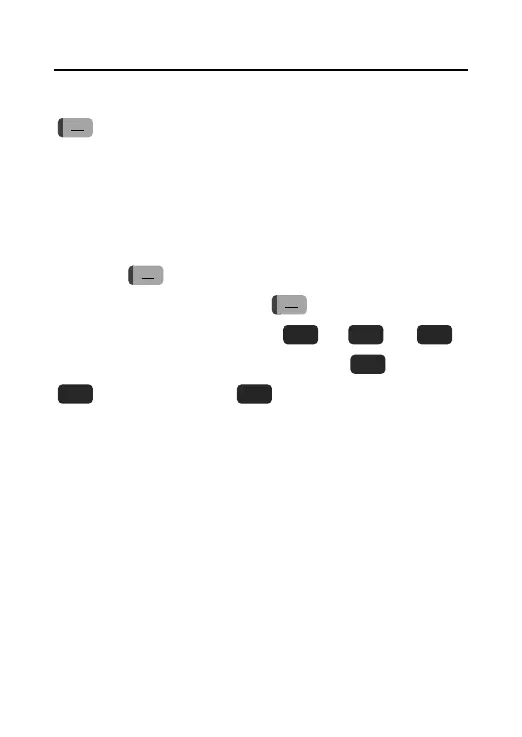DS2460Q QAM Analysis Meter Operation Manual
18
used to input the alphabets, numbers and symbols.
Open the FCN function, In FCN mode is used to
input the letters, numbers and symbols.
3.2.3 Alphabet/Number Input
If you want to input alphabet/number, first step press
the key
, you can find the second function
indicator lights beside the
key. At the same
time, the three soft button
,
and
from the different function switch to
: ENTER,
: BACK and
: ESC. Press any
alphabet/number key multi times circularly to input
number, capital letter or lowercase. After you
complete input operation, the second function
indicator is off.