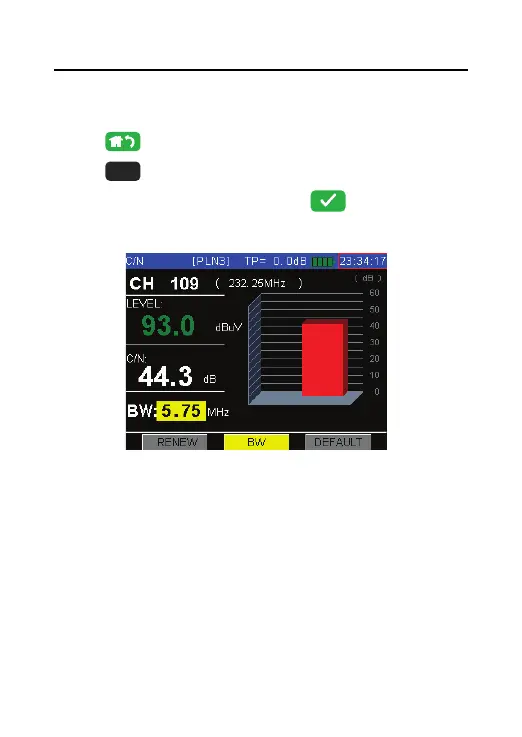DS2460Q QAM Analysis Meter Operation Manual
76
4.15 C/N Measurement
Press to return to main menu interface and
press
(PAGE2) and use arrow buttons to select
the C/N icon, and then press
to enter C/N
function. As show in Figure 4-58.
Figure 4-58
To measure C/N Ratio with your DS2460, you must
set-up the video carrier frequency and noise
bandwidth correction correctly. Noise bandwidth is
different depending on the channel bandwidth, which
depends on your location. (NA, or EU). NTSC-M
system uses 4MHz noise bandwidth correction. PAL-D