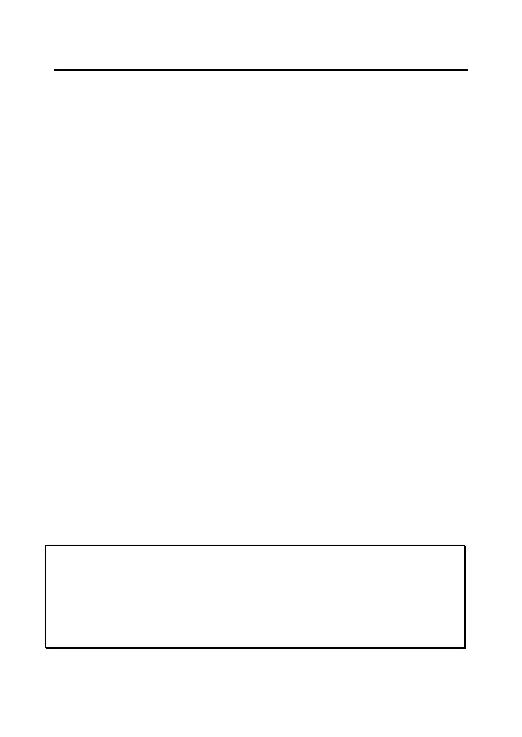DS2460Q QAM Analysis Meter Operation Manual
144
6.2 Charging
Please charge the instrument as following charging
process:
1. Insert the charger output plug to DS2460Q’ DC
charge socket.
2. Connect the charger to AC 100V-240V Power and
the charger indicator will light with red.
3. When indicator become to green, the instrument
has been fully charged(It is suggested to charge
another one hour after indicator change to green.
This way can extend the battery life). Then you
can disconnect the charger input plug with power
and pull out the charger output plug.
NOTE:
The instrument can’t be charged in the temperature
beyond 10℃~35℃, otherwise the battery life will be
shorten.