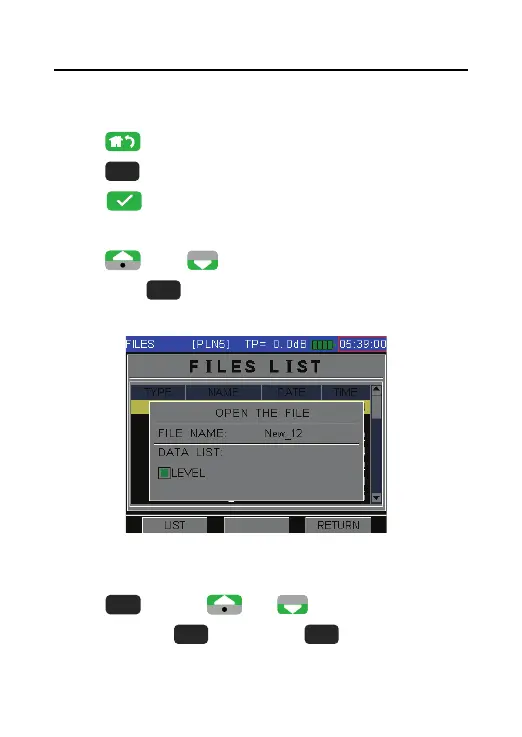DS2460Q QAM Analysis Meter Operation Manual
101
4.21.3 Read File
Press to return to main menu interface and
press
(OTHER) to select the FILES icon, and then
press
to enter FILE management function as
Figure 4-79.
Press
and
button, move the cursor, and
then press
to open the file. “OPEN THE FILE”
dialog will display as show in Figure 4-83.
Figure 4-83
Normally, the data items can be opened using LIST
mode(
), press
or
to select the data
item or press
(PRE PAGE)/
(NEXT PAGE)to
select data item in LIST mode as show in Figure 4-84,