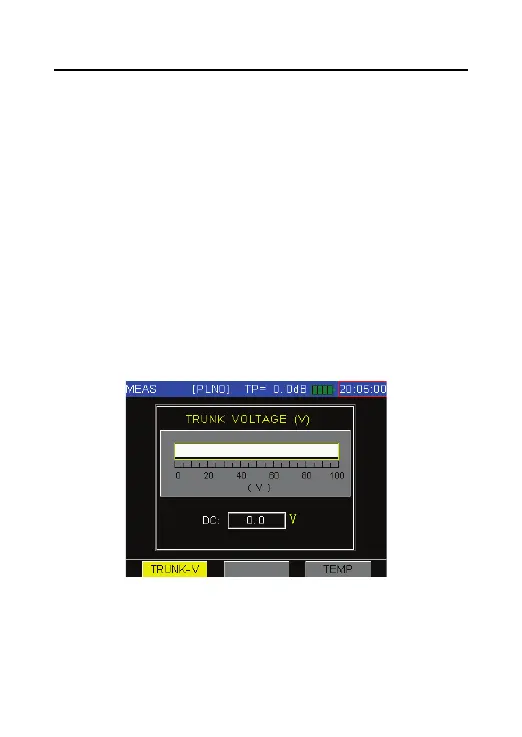DS2460Q QAM Analysis Meter Operation Manual
132
5.4.7 Voltage and temperature
The icon “MEAS” in the HOME PAGE 2 is used to enter
the trunk voltage and temperature measurement
interface.
Trunk Voltage
This meter will automatically judge whether it is AC or
DC in the trunk, and display the trunk voltage on the
screen as Figure 5-22.
Figure 5-22