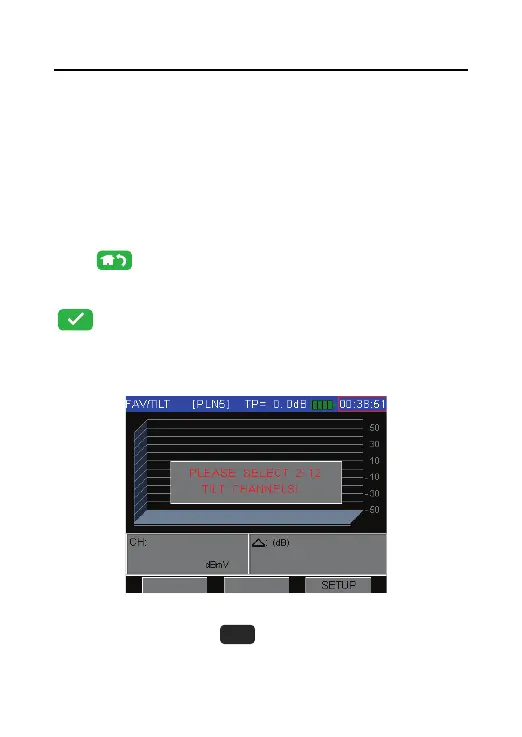DS2460Q QAM Analysis Meter Operation Manual
53
4.7 Tilt/Level List Measurement
Tilt/Level list test is the effective solution to check the
flatness and splitter’s gain of cable system, DS2460Q
can get levels of 12 channels and observe the
measurement result and graph easily.
Press to return to main menu interface, and
press the arrow keys to choose Tilt icon, then press
to enter Tilt/Level List measurement.
Please select at least four channels to do tilt test,
otherwise it will pop-up one dialog box as Figure 4-40.
Figure 4-40
In Figure 4-40, press
to enter the tilt channels
setup menu, select the channels that you want to do
