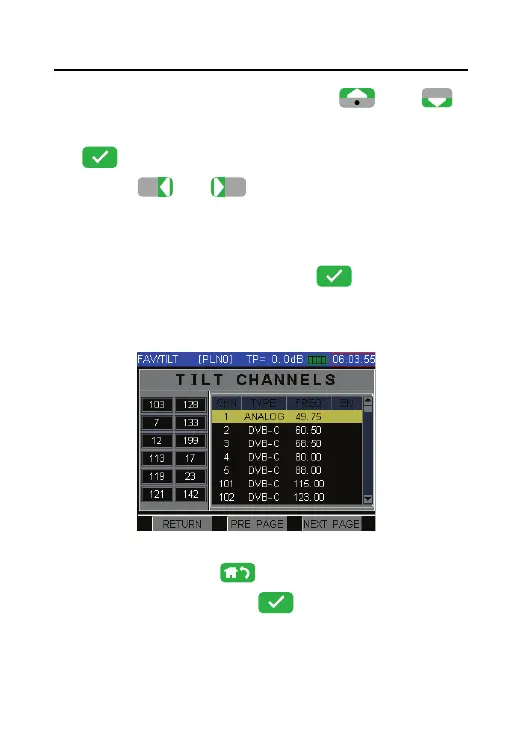DS2460Q QAM Analysis Meter Operation Manual
54
tilt test as Figure 4-41; press the
and
button to change the highlight line, and then press
the to select or unselect the channel.
Here, the
and
button have been defined
to page up and page down the channel list.
The "√" means this channel is selected. If you want to
cancel this selection, please press
again and "√"
will disappeared. The channel No. of all channels
selected will be saved and displayed at the left blocks
Figure 4-41
After selected,Press
to return to main menu
interface, and press the again to enter the
Tilt/Level List measurement. Now the Tilt
measurement can be continued.