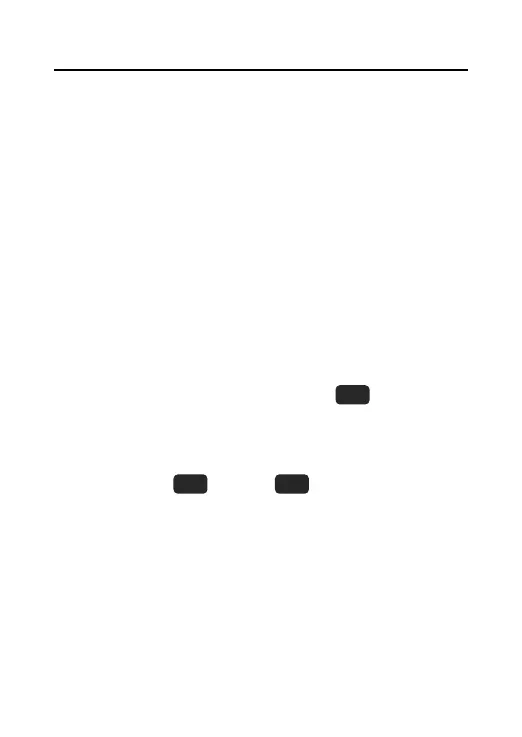DS2460Q QAM Analysis Meter Operation Manual
120
PROBE value in the probe correction box. In this
example, the total correction value is 21.5dB. In the
measurement interface, the instrument will add TP
COMPENSATION=21.5dB in the test result. After total
compensation, the test result will display the true
network measurement values.
On DS2460 user can setup max four groups TP
compensation values. At different position, user can
active different TP compensation values.
If the cursor one the one group compensation value
check box position, user can use the
(ENTEN) to
check this group compensation. If the cursor position
is on the TEST POINT value or PROBE value position.
User can use
(-) and
(+) to modify the
compensation value.
Because DS2460 default setup user must choose one
group compensation, one group compensation value
need set to zero for those don’t need any
compensation measurement.