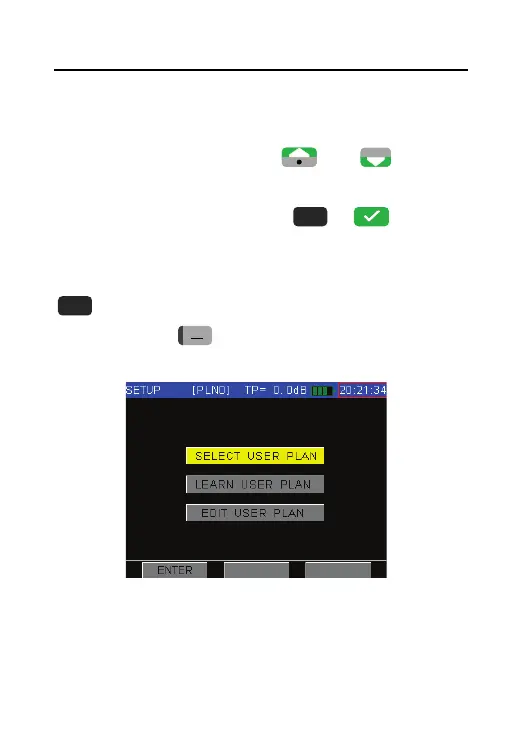DS2460Q QAM Analysis Meter Operation Manual
135
First step, choose the first item “SELECT USER PLAN”.
Enter the select user plan screen, you can look at the
channel plan list, use the
and
button
move the cursor on the different channel plan. If you
confirm you choice, press the
or button,
the symbol “√” at the third column will be marked.
You can rename the channel plan name by press the
(RENAME). Input the new channel name, user
must press the
button to input the letters and
numbers at the same time.
Figure 5-25