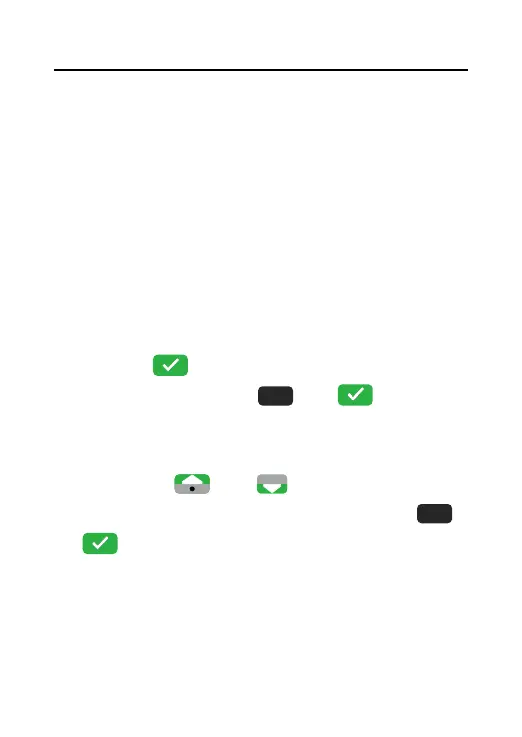DS2460Q QAM Analysis Meter Operation Manual
24
plan before you start create new channel plan. If you
uses this meter a period of time, you want to create a
new channel plan for different zone network, you
need choose another blank channel plan from the 20
default channel plans. If you continue use last time
used channel plan, the new created channel plan will
cover the old channel plan information. So you’d
better rename every useful channel name in case you
forget the useful channel plan.
Now press
into Figure 4-6 CHANNEL PLAN
setup screen, then press
or open the
SELECT USER PLAN item. User can see Figure 4-7
shows screen.
You can press
and
button to move the
cursor to choose one channel plan, then press
or
confirm you choice.