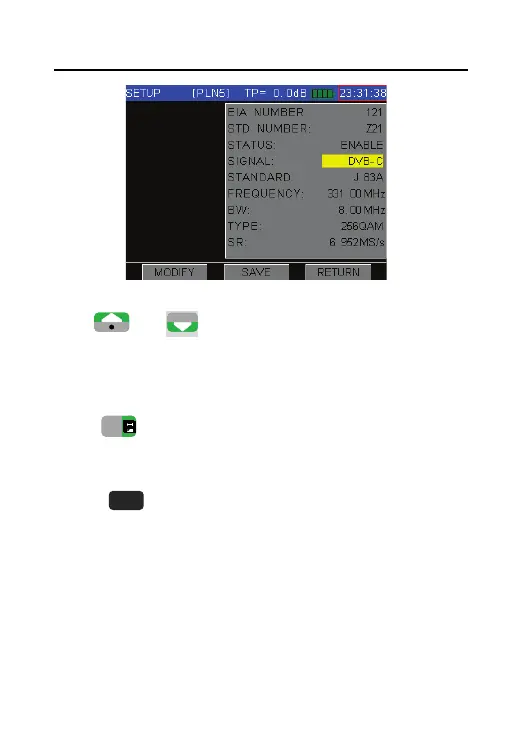DS2460Q QAM Analysis Meter Operation Manual
40
Figure 4-26
The
and
are used for switching channels
circularly. If the next channel is analog channel, the
screen will be as the Figure 4-22 show.
SAVE(
): Press this button to save the result of
level test ,refer to Figure 4-79.
FREQ(
): Press this button into frequency
measurement interface as Figure 4-27. In this mode,
the user can easily modify the central frequency, but
the other parameters of digital channel will be the
same as channel mode, press this button again to
return.