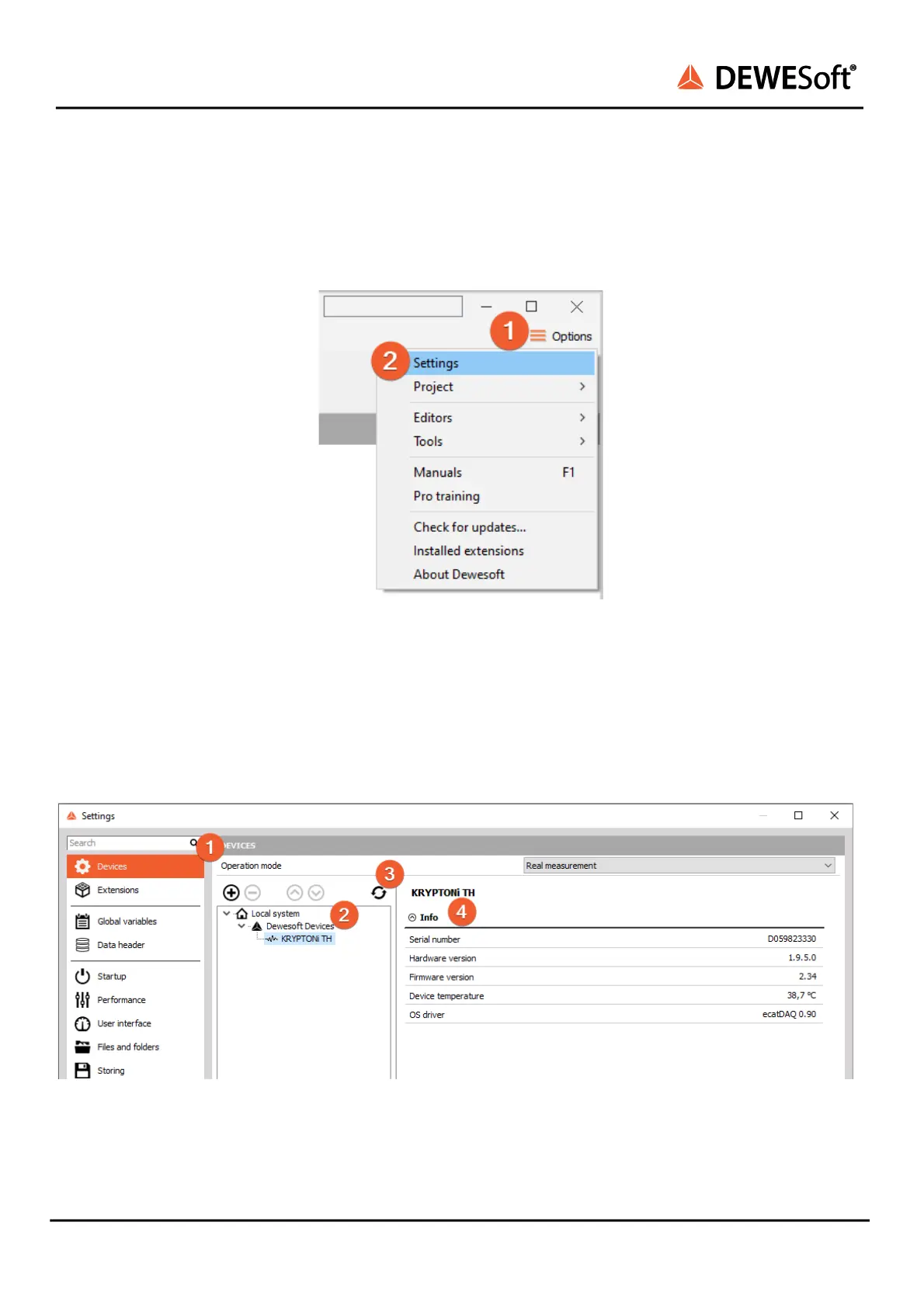KRYPTON®
TECHNICAL REFERENCE MANUAL
3.4. Advanced configuration
Note, that the Dewesoft launcher has already done the hardware setup for you – you can check this in
the Settings dialogue. Click the Options button ❶ – and then click the Settings menu item ❷ .
Open settings dialogue
The settings window will appear where all the currently connected devices will be seen.
If you add a device while this screen is open (or if your device is not shown yet), you can press the
Refresh button ❸ to scan for devices. When you select a device from the list you will see all the device
details and settings in the right area ❹ .
Real measurement mode
KRYPTON® V20-1 16 / 141