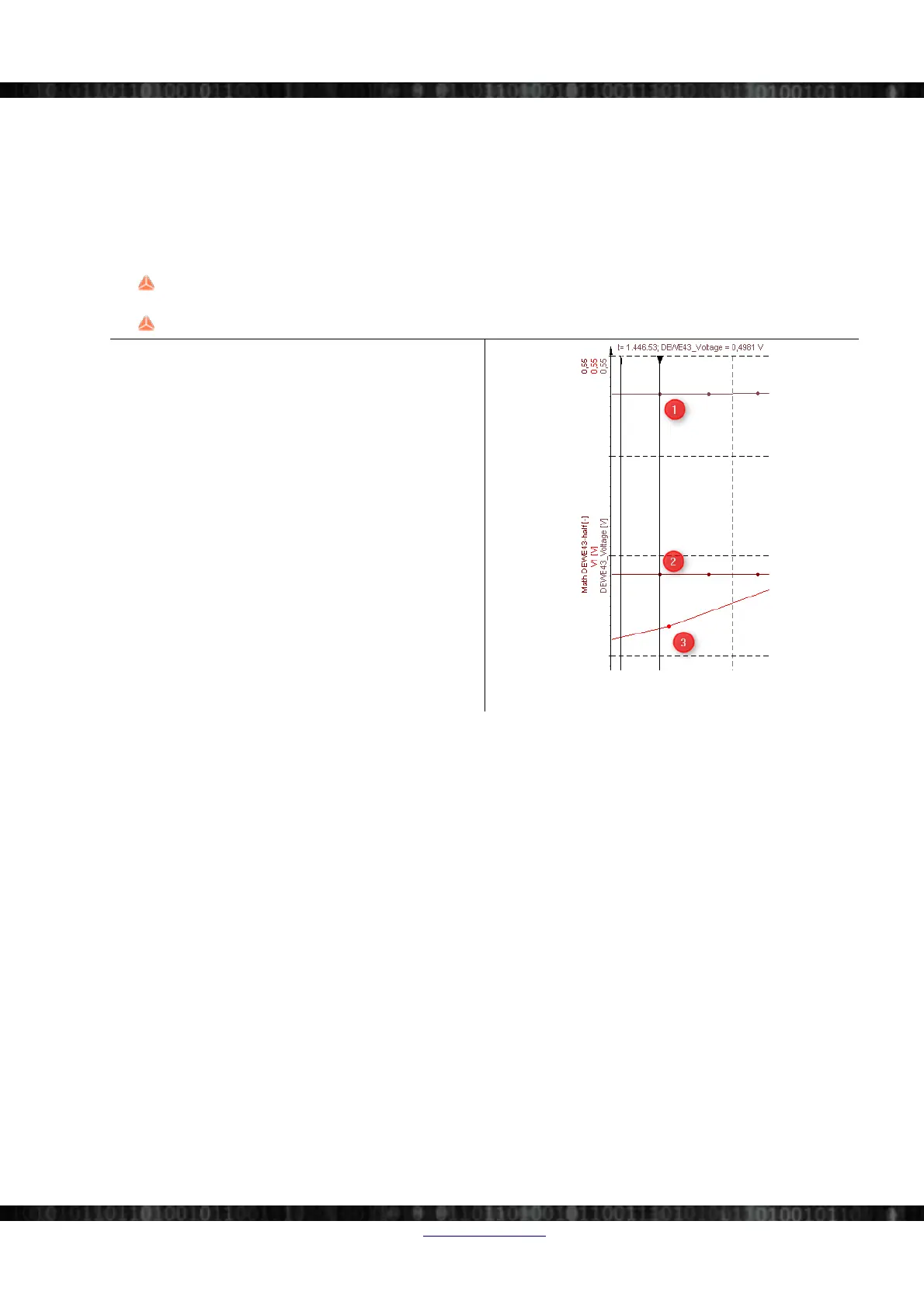Advanced Topics
8.2.1.3 Masterclock
Masterclock is a DEWESoft® term that refers to the main clock that is used to synchronise data and actions inside the
DEWESoft® software.
Clockmaster is another DEWESoft® term that refers to the hardware device that provides the masterclock to
DEWESoft®.
There are several possible source for the masterclock:
whenever you have activated an analogue device (e.g. SIRIUS®, DEWE-43) in DEWESoft® it will be used as
clockmaster
when you have no hardware devices activated at all, then the computer's clock will be used
In the example of Illustration 218 we have used one
channel called DEWE-43_Voltage (from a DEWE-43 of
course), one mathematical channel called Math
DEWE43-half (which just divides the value of the
DEWE-43_Voltage channel by 2) and one channel of a
DS-NET called V1.
Since DEWE-43 is an analogue device (just like
SIRIUS®), it will be the clockmaster. The mathematical
channel will be synchronised with the masterclock: thus
the points and are perfectly aligned.
The channels of the DS-NET system are of course
asynchronous in this case, thus the data point is not
aligned to the synchronous channels.
Illustration 218: Masterclock
8.2.1.4 Sampling jitter
The sampling frequency is normally assumed to be constant. Samples should be converted at regular intervals.
In real-world application this can not be achieved. The error introduced is called sampling jitter, which describes the
time variation of the real clock in relation to the ideal clock.
8.2.1.5 Sync / Async channels
In DEWESoft® there are 2 fundamentally different types of channels: synchronous (e.g. analogue data) and
asynchronous (e.g. CAN data) channels.
Doc-Version: 1.4.2 www.dewesoft.com Page 151/166