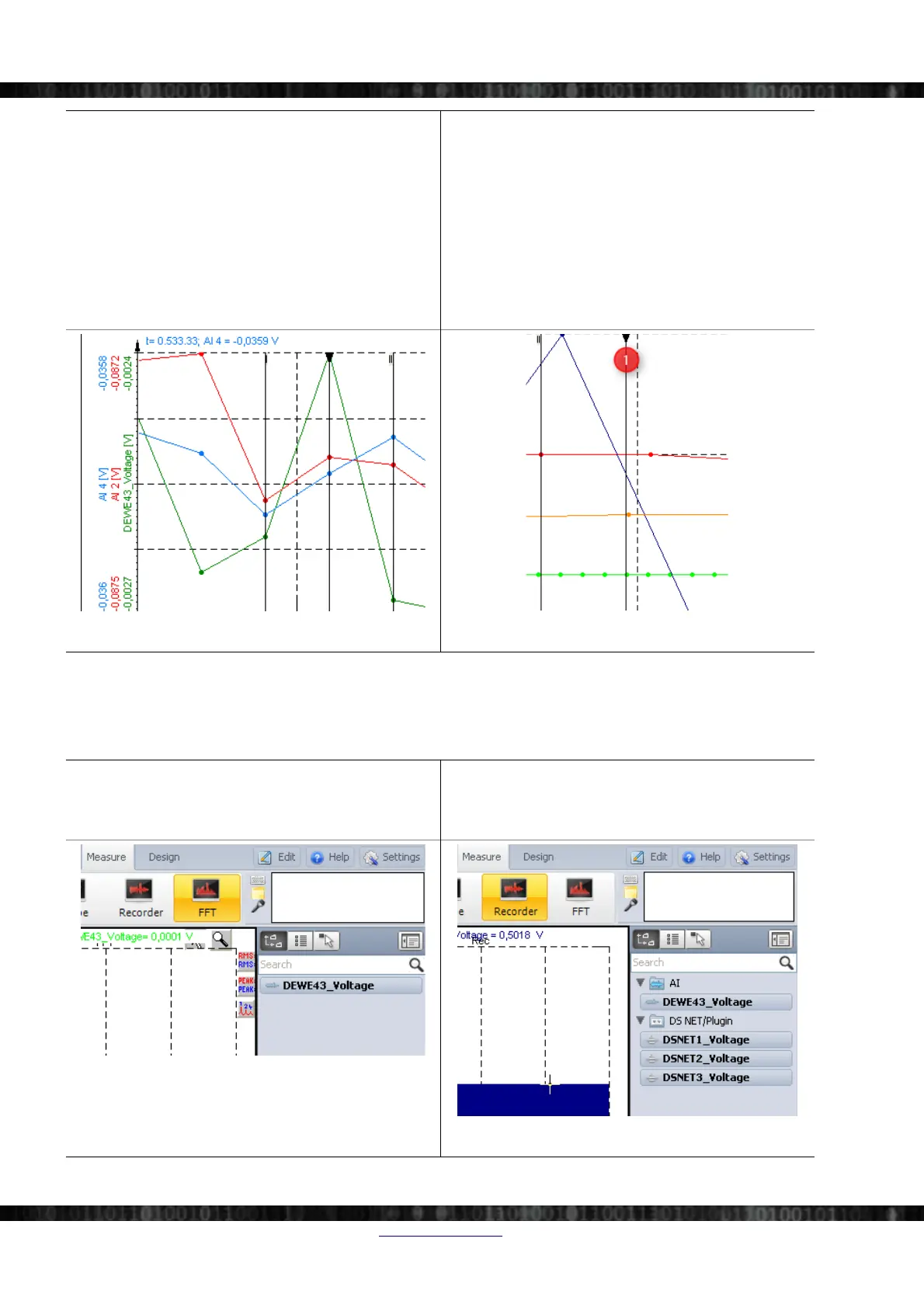SIRIUS®
Synchronous channels always have exactly one data point
related to the masterclock and the time between 2 adjacent
data points is always constant.
In the example below you can see 3 synchronous channels
and that the data points of all the channels are perfectly
aligned to each other.
Asynchronous channels may have data points at any
instant of time and the time between 2 adjacent data points
may vary.
In the example below you see the green signal which is a
synchronous channels of a SIRIUS® (which is clock
master) and 3 channels from 3 different DS-NET systems
which are of course asynchronous. When you take a look
at he black line denoted with in Illustration 220 you can
see that the asynchronous data points are not aligned to
the green synchronous data points and also not aligned to
each other.
Illustration 219: Synchronous channels
Illustration 220: Asynchronous channels
Sync channels are much easier to handle because of the fact that the time between all their data points is equal. This also
makes some computations much easier (which means, that CPU power is much lower).
E.g. displaying sync channels in a recorder is easy, but displaying asynchronous channels in a recorder requires many
more calculations and thus much more CPU power (because we need to calculate the right horizontal position for each
data point).
Some functions in DEWESoft® only work with
synchronous channels: e.g. in the channel list of the FFT
or scope screen only sync channels will show up – async
channels cannot be used.
In the recorder screen you can also use async channels.
The Illustration 222 shows the Recorder screen with the
same channel setup as Illustration 221.
Illustration 221: FFT screen: only sync channels
Illustration 222: Recorder screen: also async channels
Page 152/166 www.dewesoft.com Doc-Version: 1.4.2